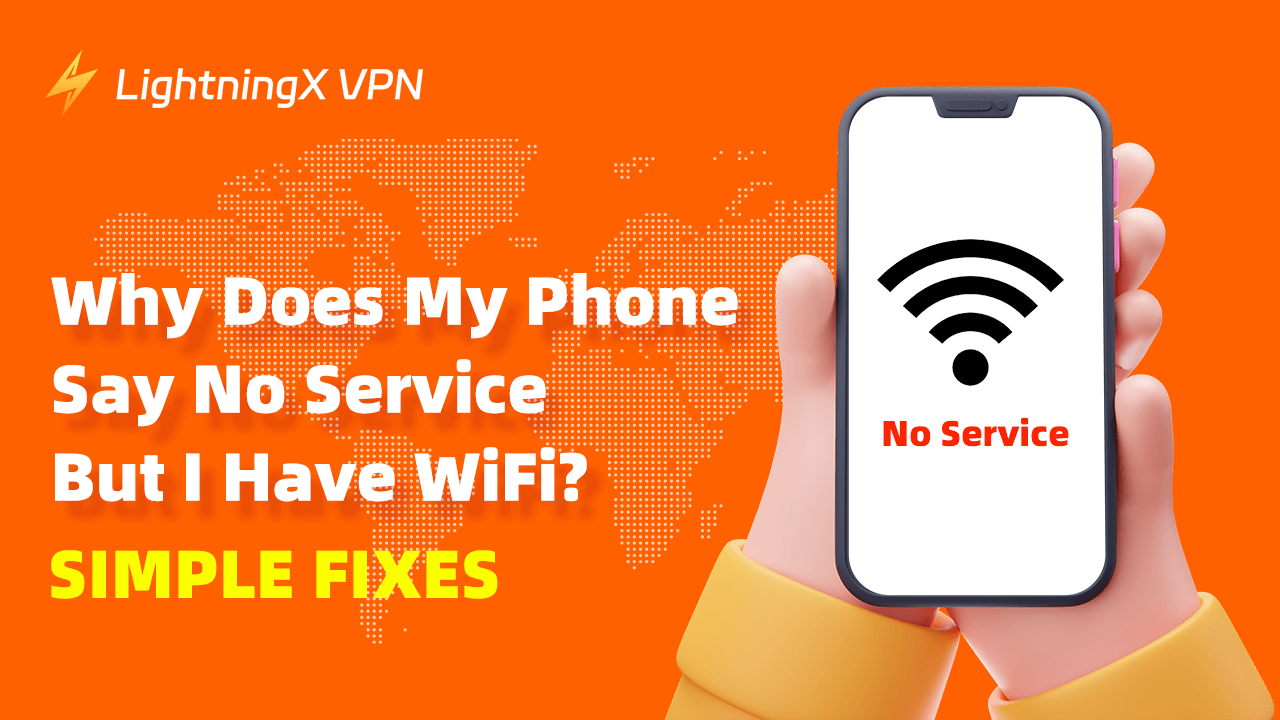We rely on our phones in this digital area. With an internet connection, we can make phone calls, send messages, watch videos, and book tickets in no time. Although we can send e-mails or use social media to communicate, phone calls are still a very important part of our lives and work.
Imagine when you try to call someone and find your phone displays no service, it could be very frustrating. Here we will explain a special situation: your phone says no service while you have WiFi. Besides, we offer you some simple solutions to fix it.
Why Does My Phone Say No Service But I Have WiFi?
It means your phone can connect to the router. However, you can’t access the internet. Some reasons might lead to this situation.
Dead Zone: If you happen to use your phone in the dead zone, your device can’t receive WiFi signals and cellular data.
SIM Card Issues: SIM cards can store your identity, phone number, and other private information. If your SIM card is damaged or loose, it might disturb the network connection.
System Glitches: Some updates of the system or software might cause no service. On the other hand, the outdated system might also cause the same problems. You should check carefully.
Low Battery: If your phone has a very low battery, it can lead to many problems. No connection can be considered one of them. The phone closes other functions to keep essential parts to work functionally.
Tip:
If you want a stable and safe experience while connecting to the WiFi, LightningX VPN is worth trying.
It offers 2000+ servers. If you are not satisfied with the speed, feel free to change to a faster server.With LightningX VPN, you can easily unlock the full library of streaming.
In addition, it provides high speed with no limits or bandwidth. To protect your security and privacy, LightningX VPN will not store any of your data or information. No one can access your actual physical location.
How to Fix Phone’s WiFi Connected But No Service?
You can fix this problem on your iPhone or Android.
Reboot Your Phone
You can always try to restart your phone first. It is an easy and effective solution. Make sure you close other apps and save important files. When you are completely ready, press the “Restart” button. It is usually on the side of your phone. Wait at least 60 seconds and turn on your phone again. Now you can check at the taskbar whether the cellular is working.
Turn Airplane Mode On and Off
It is also a simple way to fix connection problems. The purpose is to reset your network connection and temporarily block any signals.
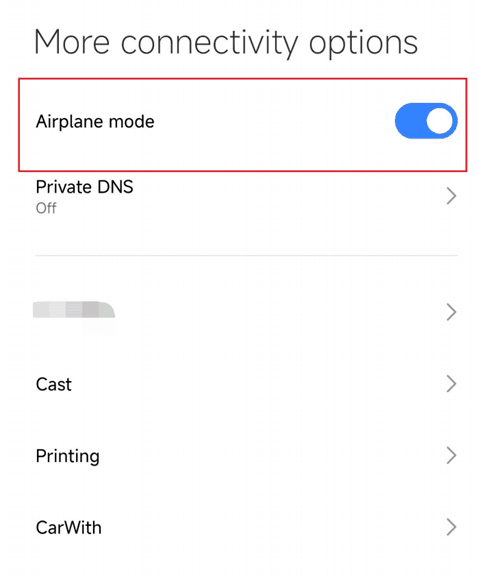
You just need to press the airplane mode icon and wait at least 30 seconds to turn it on. It can disconnect your device from all the networks at once. Now your cellular settings can restart the connection.
Charge Your Phone
If your phone battery is running low, please charge it in time. Most Smartphones use the lithium-ion battery. You need to charge phones regularly or the battery life will be damaged.
When the battery is less than 50 percent, you should pay attention to it. Once the battery life has been shortened, you might require more time to its full capacity. In addition, you might find the phone’s battery drops faster.
Select Your Network Providers
If your devices can’t locate your network, you need to find it yourself. The specific steps might be different due to various brands.
You can open your phone and navigate to “Settings”. Choose “Mobile Network” and click on “Mobile data” or “Network operators”. Then Select your network provider manually.
Reset Network Settings
You can reset the network to the default settings, it might help you fix no service problem. Be aware that it will clean all the network settings including WiFi, cellular, hotspot, and more. You can write down your passwords in case you forget it.
iPhone:Open your iPhone and find “Settings”. Click on General > Transfer or Reset iPhone > Reset Network.
Android: Open your phone and select “Settings”. Click on System > Reset Options > Reset Network Settings.
Check Your SIM Card
For some old models, you can remove the SIM card and reinsert it. Once the SIM card is properly installed, your problems will be solved. If your SIM card is damaged, please contact your carrier to get a new one.
Contact Your Phone Service Provider
If you have tried the above solutions, but your phone still says no service when connected to the WiFi, you should contact your phone service provider. They will offer professional support. You can also go to the service center, the technician can check your problems and repair your phone.
What Does No Service Mean?
If your phone says no service, it means you can’t receive signals from your cellular carrier. You are not allowed to make a phone call, send a text, or use mobile data. It is not the same thing with no WiFi issue.
The router can be considered a bridge between your devices and WiFi. Your WiFi can receive signals from it. If there is nothing wrong with your router, your internet connection might still work normally.
Conclusion
After reading this, we hope you can solve the phone’s no service while connecting to the WiFi. Enjoy your stable connection.