If you haven’t configured a VPN on your iPad, it’s time to choose the best one. VPN is the best solution for watching richer streaming content, accessing restricted websites, or keeping your personal information safe on your iPad.
The best free VPN for iPad has more nodes, faster speeds, and stronger privacy policies. This article will introduce you to the 6 best free iPad VPNs to help you choose a suitable one.
6 Best VPNs for iPad
1. LightningX VPN: Best Free iPad VPN
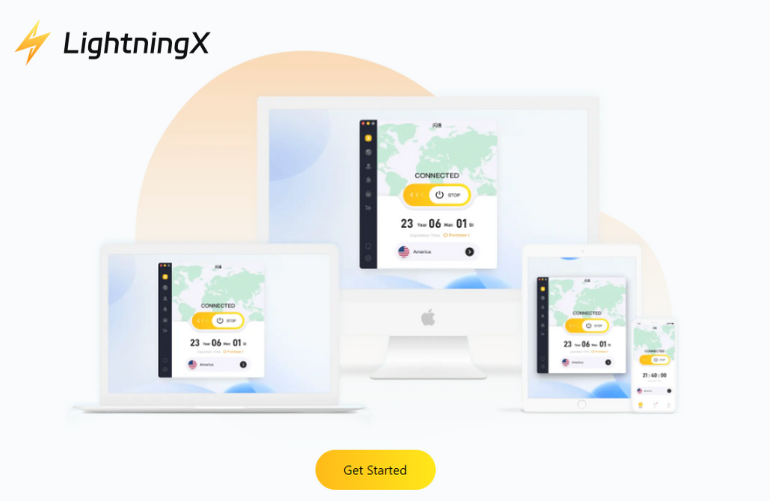
- Website: lightningxvpn.com
- Supports Android, iOS, Windows, macOS, Linux, Smart TVs, and browser extensions.
If you’re looking for the best free iPad VPN or want to use the same VPN on both your iPhone and iPad, LightningX VPN is a great option.
It provides 2000+ nodes that can access social media such as Instagram, Twitter, and Facebook. It also unblocks various regionally restricted websites such as ChatGPT, Midjourney, Telegram, etc.
For iPad users, LightningX VPN is outstanding in improving the streaming experience. Users can switch freely between platforms like YouTube, TikTok, Netflix, Disney+, Hulu, and HBO, and enjoy smooth 4K video. No matter where you are, you can use it to remove regional restrictions and watch streaming content on your iPad.
In terms of security, it changes the IP address of iPad devices through a virtual IP to help you hide your online identity. It uses strong encryption protocols such as AES-256-GCM and ChaCha20-Poly1305 and provides DNS leak protection, which can ensure that data is not intercepted or cracked during transmission.
As a free VPN, it offers some free nodes and unlimited bandwidth. Downloading it also entitles you to 24-hour customer support and a 30-day money-back guarantee.
2. PrivadoVPN: Best iPad VPN for Beginners
- Website: privadovpn.com
- Supports Windows, macOS, Android, Fire TV, Android TV, tvOS, and browser extensions for Chrome, Edge, Firefox, and Brave.
PrivadoVPN is a free iPad VPN that balances speed and security. It offers high-speed servers in 67 cities, ensuring a stable and smooth experience when browsing the web and social media. Free users have access to 13 high-speed server nodes, enjoying the same zero-logs policy and AES-256 encryption protection.
For streaming, PrivadoVPN performs stably, making it particularly suitable for users who frequently watch Netflix, Disney+, or YouTube on their iPads. Its nodes are fast and rarely throttled, maintaining smooth playback even with 4K content without frequent buffering or quality drops.
As a VPN service headquartered in Switzerland, it is protected by strict local privacy laws, ensuring that user data is never asked to be handed over or stored.
3. Hide.me
- Website: hide.me
- Support: Windows, macOS, Android, iPhone or iPad, or Linux, Amazon Fire TV, Chrome, Firefox, and Edge browser extensions.
Hide.me is a VPN that offers a lifetime free trial, providing a high-speed, secure, and anonymous internet experience on your iPad.
The free version of hide.me VPN offers 8 free nodes, unlimited data, zero ads, zero tracking, and no registration required. It also adheres to a zero-logs policy, ensuring your online activity is not recorded.
In addition to the free plan, Hide.me VPN also offers a full-featured paid version. It supports full IPv6 traffic, avoiding potential IP leaks. Combined with the WireGuard protocol and its proprietary Bolt technology, it delivers the industry’s fastest VPN speeds, allowing you to enjoy smooth, lag-free browsing of platforms like YouTube, Netflix, and Disney+ on your iPad.
As an independently operated VPN service provider, hide.me is not controlled by a large company and is solely responsible for user privacy and security. If you’re looking for a free VPN for iPad, it is a good choice.
4. IPVanish
- Website: ipvanish.com
- Supports iPad, iPhone, Mac, Windows, Android, Linux, Fire TV, Apple TV, and routers.
IPVanish is an iPad VPN that offers a free trial. It provides iOS and Android users with a 7-day free trial and a 30-day money-back guarantee.
IPVanish also includes an antidetect browser and cloud storage services. The VPN component encrypts your internet traffic, hiding your real IP address, making your iPad or iPhone’s internet browsing safer and more private. The Secure Browser creates one-time browsing sessions in the cloud, avoiding fingerprinting and malware threats.
Subscribe to any plan to get free eSIM data. You can use high-speed mobile data in over 200 countries without changing your SIM card or paying roaming fees.
IPVanish provides high-speed, stable servers, ideal for watching content from platforms like Netflix, YouTube, and Disney+ on your iPad, while maintaining data encryption and privacy.
5. Hotspot Shield
- Website: hotspotshield.com
- Support iPhones, iPads, Android devices, Windows, Macs, and smart TVs.
Hotspot Shield is a VPN developed by AnchorFree. It is not a free iPad VPN, but its free version is worth mentioning.
Hotspot Shield can connect to servers in 80+ countries, allowing iPad users to enjoy a smooth streaming experience on up to 10 devices.
Hotspot Shield protects users’ Internet traffic using military-grade encryption. Experts verify its proprietary Hydra protocol as one of the most secure VPN protocols on the market.
If you have high bandwidth requirements, you can unlock its paid version.
6. Proton VPN
- Website: protonvpn.com
- Support iPad, iPhone, Mac, Windows, Android, Linux, Fire TV, Apple TV, Chromebook, and Android TV.
Proton VPN is the most secure free VPN for iPad. It boasts over 11,000 servers covering more than 110 countries, with the free version offering access to servers in the US, the Netherlands, and Japan.
In terms of user experience, Proton VPN’s free servers are very stable, providing smooth connections whether browsing social media or the web. Upgrading to the paid version unlocks faster nodes that support Netflix, Zoom meetings, and high-quality streaming.
Security and privacy are Proton VPN’s core strengths. Headquartered in Switzerland, it has a strict zero-logs policy and high standards of data protection. A built-in VPN kill switch prevents accidental disconnections and IP leaks, while the Stealth protocol hides VPN traffic, protecting your online privacy from surveillance.
However, due to the limited number of free servers, connection speeds may occasionally be slightly slower during peak hours, and the free version does not support P2P downloads.
How to Choose the Best VPN for iPad?
If you want to know how to choose the best VPN for your iPad, here are some features:
- Fast speed: If you plan to watch 4K videos on Netflix or play online games on your iPad, the speed of the VPN is crucial.
- High security: The best iPad VPNs use strong encryption and a no-logging policy.
- High compatibility: Ensure the VPN is compatible with iPads and other devices. All of the recommended VPNs above are very compatible with iPads.
- Multiple server locations: Choose a VPN with a larger number of servers and a wider range. The location of the servers determines the VPN’s unblocking ability.
FAQ about the Best Free VPN for iPad
1. Do iPads have built-in VPNs?
No, the iPad does not have a built-in VPN. However, you can manually configure a VPN app. The iPad integrates seamlessly with most VPN services, so you can choose the best iPad VPN in this article to give your iPad a richer experience.
2. How do I set up an iPad VPN?
If you plan to set up a VPN on your iPad, you can either configure the VPN manually or use a VPN app.
To do so manually, open Settings and go to General > VPN & Device Management > VPN. Tap Add VPN Configuration and select the protocol (e.g., IKEv2, IPSec, L2TP). You’ve completed your VPN configuration once you’ve entered your VPN details.
It’s also a good idea to download a VPN app. Download and install the VPN from the App Store. Open the app, set up your account, and log in. Select your desired server location and connect.
3. Does a VPN slow down your iPad or iPhone?
Yes, a VPN will slow down your iPad or iPhone’s internet connection. This happens because your traffic needs to be routed and encrypted through a VPN server, which adds an extra step to the connection.
Factors such as the distance between your IP address and the VPN server, server load, and network environment can affect network speed.
Usually, using a VPN may slow down your internet speed by 10%-30%, but the better VPN, such as LightningX VPN, the better the speed performance.
Read more: Does a VPN Slow Down Your Internet Speed?
Conclusion
Finding the best free VPN for iPad is easier than you think. By focusing on speed, security, compatibility, and price, you can choose a VPN that perfectly meets your needs through our list of VPNs.
Choose a VPN now to enhance your iPad experience, and don’t forget to share it with more people.















