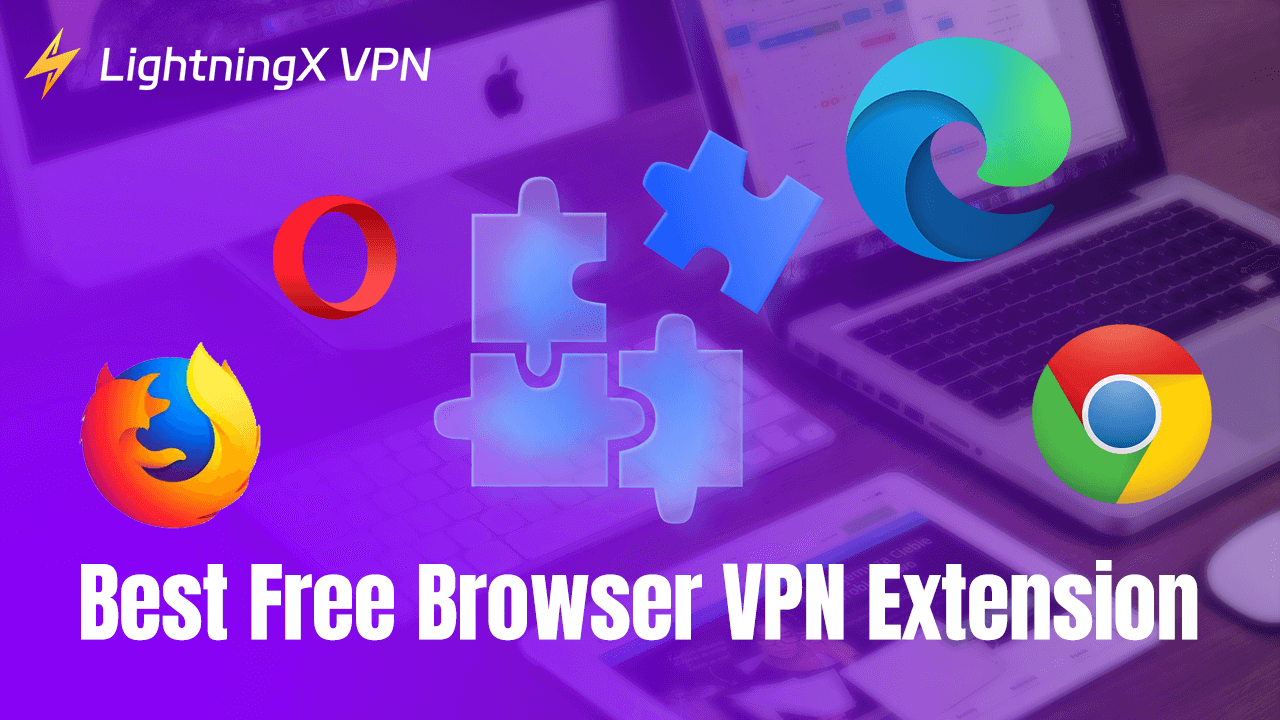Installing a VPN extension for your browser helps you unblock global websites and enhance your security and privacy while browsing online. This post introduces some popular free browser VPN extensions for Chrome, Firefox, Edge, etc.
5 Best Free Browser VPN Extensions for Chrome, Firefox, Edge, etc.
1. LightningX VPN
If you want to install a free browser VPN for your device, you can try LightningX VPN.
LightningX VPN supports Windows, Mac, Android, iOS, Android TV, Apple TV, and Linux. It also offers a VPN extension for Chrome, Firefox, and Edge.
By installing LightningX VPN on your device, you can use various browsers with no limit, including Chrome, Firefox, Edge, Yandex, etc.
LightningX VPN offers 2000+ servers in 70+ countries, including 3 free servers. You can select any of your preferred VPN servers to connect to. It helps you bypass geo-restrictions and access geo-restricted content in Chrome/Firefox/Edge.
With this VPN, you can unblock and access YouTube, TikTok, Twitter, Instagram, Disney+, Netflix, HBO, Hulu, Discord, ChatGPT, and any other website/app in your browser.
This VPN changes your IP to a virtual IP address to ensure your online activities are anonymous.
It also uses strong encryption protocols/algorithms like Vless, Shadowsocks, WireGuard, and AES-256 to encrypt and protect your online data. A strict no-logs policy is ensured.
Pros: 3 free servers. 30-day money-back guarantee.
- Download and install the LightningX VPN app on your computer or mobile device. To install its VPN extension for Chrome/Firefox/Edge, you can find it from the browser’s add-on store.
- Launch it and click “Start” to connect to the fastest server. To change server locations, click the “Auto-select Server” or “Mode and Locations” icon.
- After connecting to a server, you can open the Google Chrome, Firefox, or Microsoft Edge browser to start your global browsing.

2. Browsec VPN
If you are looking for a free browser VPN extension to break the region limit and browse global content in your browser, you can also try Browsec VPN.
Browsec VPN is known for its browser extension available for the major web browsers including Chrome, Firefox, Edge, and Opera.
It aims to help users bypass geo-restrictions and access geo-restricted in a browser and enhance users’ online privacy and security.
With this free VPN, you can access content that is restricted in your region. You can connect to a server in another country and easily access streaming services or websites that were originally not available in your region.
By encrypting the browser traffic, it helps protect your personal information from being tracked by third parties like hackers, advertisers, ISPs, etc.
To install Browsec VPN for your Chrome browser, you can visit the Chrome Web Store to easily find and install it. To install it for other browsers, visit the corresponding add-on store of the browser.
Pros: The free version offers several server options. You can use it without any cost.
Also read: Download Best Free VPN for Edge (Fast and Unlimited Data)
3. Urban VPN
To bypass geo-restrictions and access global information in Chrome or Firefox browser, you can also try another free VPN extension – Urban VPN.
This VPN service provides a broad network of servers across various countries, allowing users to access content from different countries. This is useful for you to access location-based content like some streaming services and websites.
It uses standard encryption protocols to make sure your online data is protected from monitoring and interception. It also changes your IP address to enhance your anonymity online.
Urban VPN not only offers browser extensions but also provides standalone VPN apps for Windows, Mac, Android, and iOS. It is a cross-platform VPN service.
Pros: Provide some VPN server locations. Unlimited bandwidth or data limits.
Also read: 3 Best Free VPNs for Yandex (Yandex.com VPN)
4. VeePN
Another popular free browser VPN extension is VeePN. It helps users enhance online privacy, security, and freedom in browsers.
This VPN offers many servers worldwide. It helps you bypass the regional restrictions and access websites and services that may be restricted in certain regions. It also protects your data from hackers and helps you maintain anonymity online.
It includes an integrated ad and malware blocker which helps you enhance the browsing experience by blocking unwanted ads or malicious websites.
VeePN offers VPN extensions for Chrome and Firefox. It also offers apps for Windows, macOS, Android, iOS, and Linux. You can easily find and install this VPN extension for your browser from the browser’s plug-ins store.
Pros: Offer a free trial period for new users.
5. Opera VPN
If you are looking for a browser with a built-in free VPN, you can try the Opera browser.
Opera VPN is a virtual private network feature integrated into the Opera web browser. It is designed to help users access geo-restricted content in the browser and improve users’ online privacy and security.
Opera VPN claims to have a strict no-logs policy to make sure that users’ data is not tracked or recorded. It also includes an ad blocker to pervert trackers from collecting users’ data.
You can easily enable or disable the VPN from the Opera browser’s settings. It allows you to choose from several server locations.
Pros: Free to use, without the need to install additional software, without subscriptions, and no data limits.
Also read: How to Fix Opera VPN Not Working – 11 Solutions
Benefits of Using a Browser VPN Extension
Access geo-restricted content:
By installing a free VPN extension for your browser and connecting to a server in a different country, you can access content that may be restricted or unavailable in your country/region.
It lets you easily visit popular streaming services, social media platforms, and news websites, e.g., YouTube, TikTok, Netflix, Disney+, Instagram, Twitter, etc.
Improve your privacy and security online:
Mask your IP address and encrypt your browser traffic, preventing your private information from leaking or tracking.
Easy to use:
The VPN extension is installed and integrated directly into the browser. You can quickly activate or deactivate it and easily control the VPN connection, without affecting the whole device.
Reduce resource usage:
Encrypts the traffic in the browser. Compared with a full-device VPN, VPN extension uses less CPU, RAM, or other system resources.
Simple installation and configuration:
VPN extensions don’t need complicated installation or setup on the device.
Difference Between Browser VPN Extension and Full-Device VPN
Browser VPN extensions encrypt and protect your traffic within the particular browser, not other internet activities on your device. On the other hand, a standalone full-device VPN application protects all your internet traffic on your device, including all the applications or services being used.
A full VPN application may provide a higher level of security and privacy than a VPN extension since it protects the entire device from potential threats.
Full-device VPNs often offer a wider range of server locations and may come with more advanced features like a kill switch.
A VPN extension generally consumes fewer system resources than a full VPN app.
Conclusion
This post introduces the 5 best free browser VPN extensions for Chrome, Firefox, Edge, Opera, etc. You can choose a preferred VPN tool for your browser and use it to access global websites.