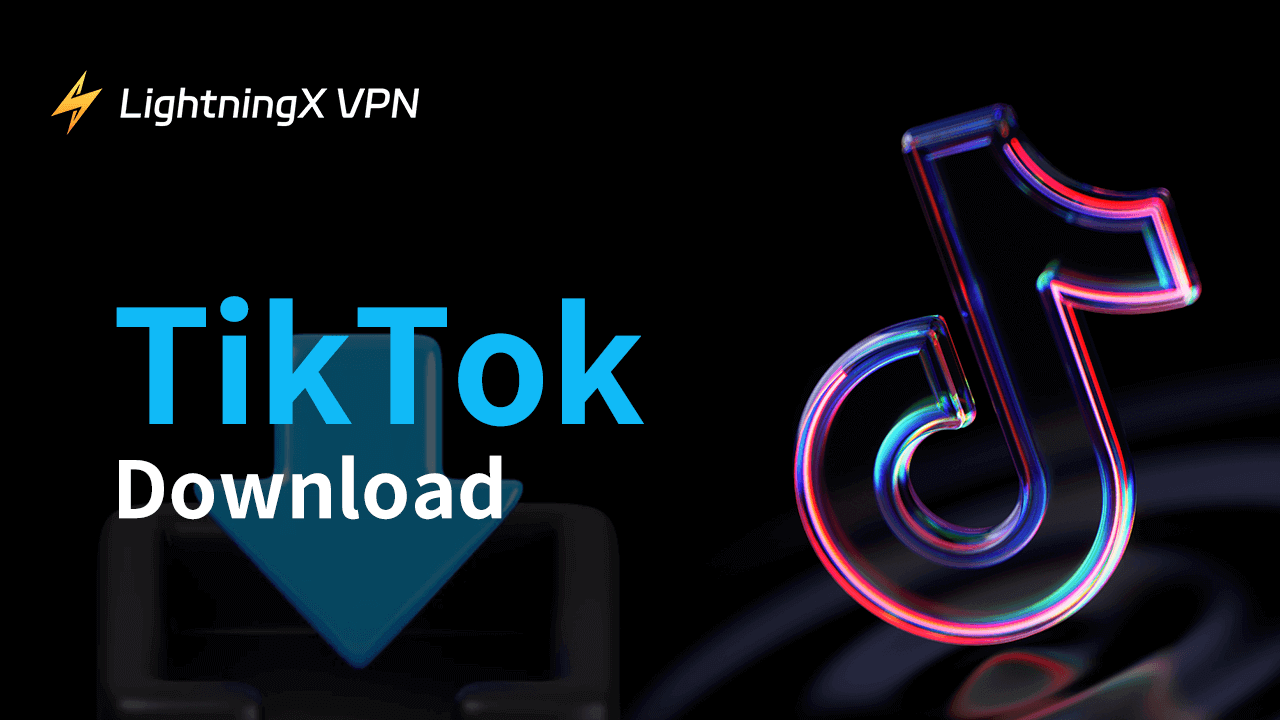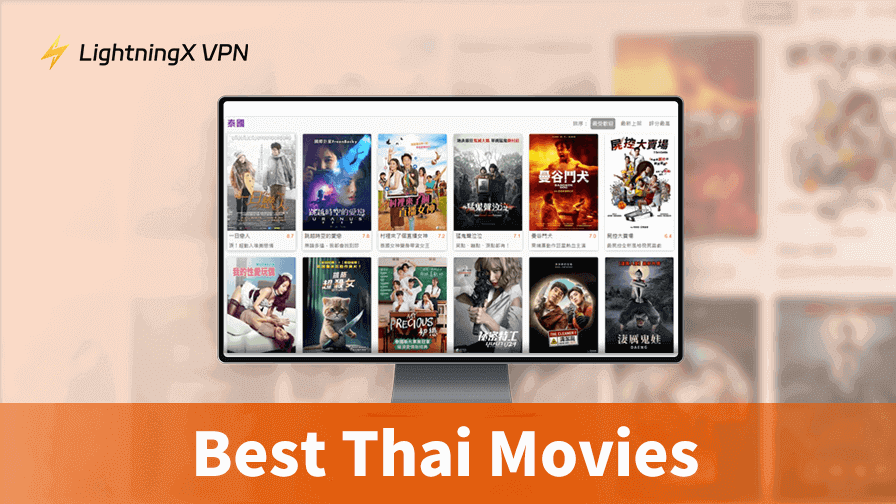TikTok, launched by the Chinese company ByteDance, quickly gained popularity worldwide. It is one of the most popular social media platforms now, having billions of active users globally.
Being accessible on various devices, TikTok allows users to easily interact with TikTok content, and create and edit personalized short-form videos.
If you still can’t access or haven’t gotten TikTok yet, you may check the detailed TikTok download guide below to install this free app on your Android, iOS, PC, or Mac devices.
Download TikTok for Android from Google Play
TikTok is compatible with a wide range of Android devices from most manufacturers like Samsung, Huawei, Xiaomi, Google, etc.
- Open the Google Play Store on your Android phone or tablet.
- In the search bar at the top of the Play Store, type “TikTok” and tap the search icon.
- Find the official TikTok App (usually followed by the developer “TikTok Pte. Ltd”) and open the app page.
- On the TikTok app page, tap “Install” to start downloading TikTok. Once it finishes downloading, it will automatically install on your device.
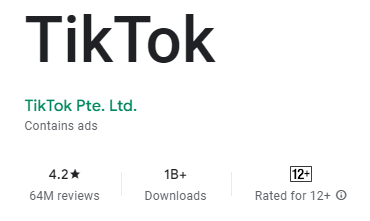
Tips for smooth downloading and using TikTok on an Android phone or tablet:
- Your device should run on Android 5.0 (Lollipop) or later.
- Make sure you have a reliable, stable, and fast Wi-Fi or mobile data connection.
- Ensure your device has enough storage space to download, use, or update the TikTok app.
Related: How to Block Someone on TikTok: Detailed Guide
Install TikTok App for iPhone/iPad from App Store
TikTok is available on the App Store for iPhone, iPad, iPod Touch, and Apple Vision Pro. You can easily find and download TikTok from the App Store on your device.
- Open the App Store on your Apple device.
- Search for “TikTok” in the search box of the App Store.
- Tap “Get” to immediately download and install TikTok on your iPhone, iPad, etc.
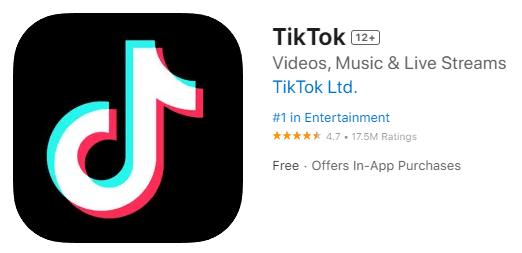
Tips for successfully downloading and using TikTok on iPhone/iPad:
- Make sure you are running iOS 12 or later.
- Ensure your device has sufficient storage space. The app file size is about 500 MB. Additional space may be needed for cached data and updates.
- At least 2 GB RAM is recommended for optimal use.
- Stable and fast internet connection for downloading and watching videos.
Related: Download Xiaohongshu (REDnote) App for Android, iPhone, PC
TikTok Download for PC or Mac
TikTok doesn’t offer an official desktop app for PC or Mac yet. If you want to install TikTok on a computer, you may use an Android emulator which allows you to run Android apps on your PC or Mac.
- Choose a top and reliable Android emulator and install it on your PC or Mac. Here we take BlueStacks as an example. Visit the official website of BlueStacks to download and install it on your computer.
- Launch BlueStacks after installation.
- Sign in with your Google account.
- Open the Google Play Store in BlueStacks.
- Search for “TikTok” in the search bar.
- Click the TikTok app and click “Install” to download and install the app.
- After installation, you can open TikTok directly from BlueStacks. You can log in or create a new TikTok account and start using TikTok on your PC.
Tip: Though TikTok doesn’t have a desktop app, its Chinese version (Douyin) supports Windows 7 and later, macOS 10.13 and later. You can go to www.douyin.com in your browser, click the Download icon on the right of the address bar, and click “Install” to download Douyin for PC or Mac.
Use TikTok Web on Various Devices
Instead of downloading the TikTok mobile app or using an emulator to get it for PC or Mac, you can access TikTok through a web browser.
- Open a web browser like Chrome, Firefox, Edge, Safari, etc. on your device.
- Visit the official website of TikTok: www.tiktok.com.
- Click the “Login” button at the top-right corner to log into your TikTok account. If you don’t have an account yet, you can sign up with your phone number, email address, or social media accounts.
- After logging in, you can watch videos, follow creators, etc.
Tip: Although using TikTok in a browser is convenient, some features like video recording or editing may be limited compared to the TikTok mobile app.
Can’t Access or Download TikTok? – 6 Fixes
If you can’t access the TikTok website or download the TikTok app, you may try the tips below to fix the issue.
Fix 1. Use a VPN
TikTok may be banned and unavailable in your country. To resolve this, you can use a VPN.
LightningX VPN is a popular VPN for Android, iOS, PC, Mac, TV, Linux, Chrome, Firefox, Edge, etc. It provides 2000+ servers in 70+ countries.
With this VPN, you can easily unblock TikTok, YouTube, Netflix, Disney+, HBO, Hulu, Facebook, Twitter, Instagram, and other apps, platforms, websites, and services.
You can use this VPN to change your IP to a virtual IP in other countries. Then you can browse as if you are in another country and easily access global content and information. You can also download apps that are not available in your area.
LightningX VPN features fast speed, strong encryption, stability, one-click connection, etc.

TikTok Is Not Available in These Regions/Countries:
- India
- Afghanistan
- The UK
- Canada
- Australia
- France
- The Netherlands
- New Zealand
- Norway
- Denmark
- Nepal
- Hong Kong
- Taiwan
Related: Is TikTok Down? Fix TikTok Not Working or Crashing Issue
Fix 2. Check Your Internet Connection
- Check your internet connection to make sure you have stable Wi-Fi. Try to access other websites or apps to see if they can smoothly open.
- Restart your router and modem to refresh your internet connection.
- Connect to another network and try again.
- Restart your device.
Fix 3. Verify Device Compatibility
- Make sure your device meets the system requirements for TikTok.
- Update your device’s operating system to the latest version.
Fix 4. Free Up Storage Space
Make sure your device has enough free storage space to download and install TikTok. If needed, delete some unnecessary files or apps to release more space.
Fix 5. Clear App Store Cache
If you can’t download TikTok on your Android or iPhone/iPad, you can clear the app store cache and try again.
- Google Play Store (Android): Go to Settings > Apps > Google Play Store > Storage > Clear Cache.
- Apple App Store (iOS): Close the App Store and reopen it, try to download the app again.
Fix 6. Contact TikTok Support for Further Assistance
Bottom Line
This TikTok download guide mainly offers instructions for how to download and install the TikTok app on Android, iPhone/iPad, PC, or Mac. Some tips to help you successfully access, download, and use this app are also included. Hope it helps.