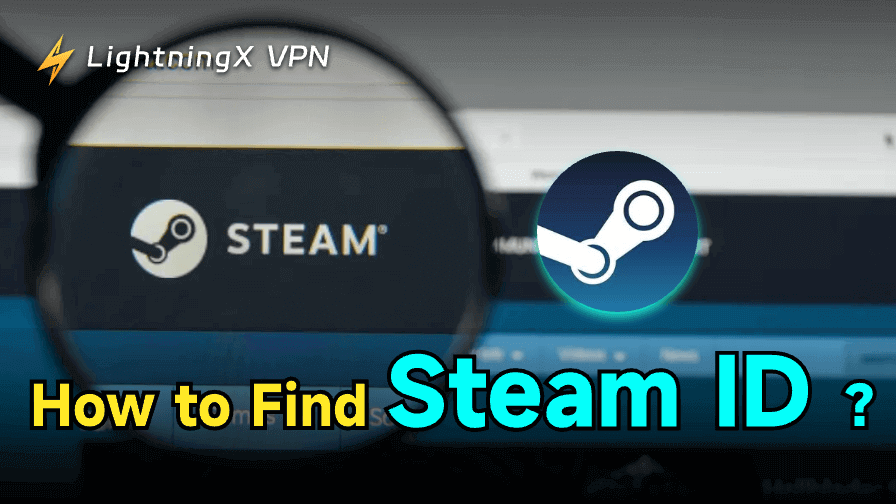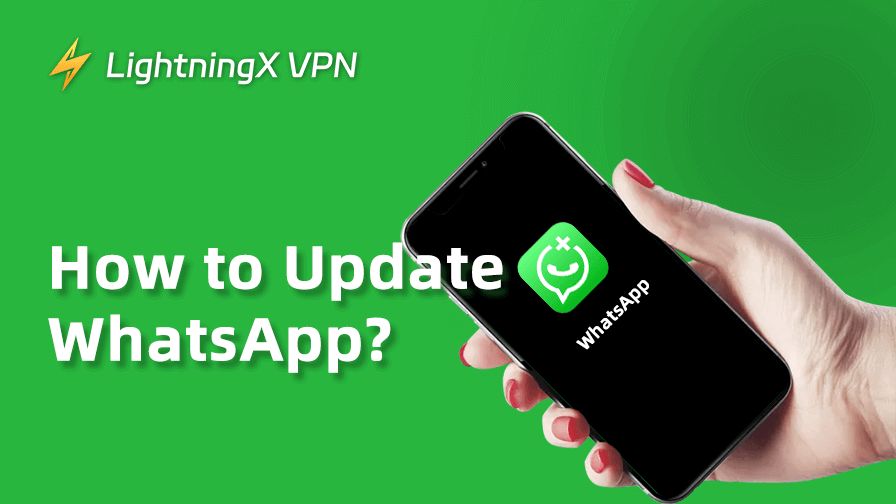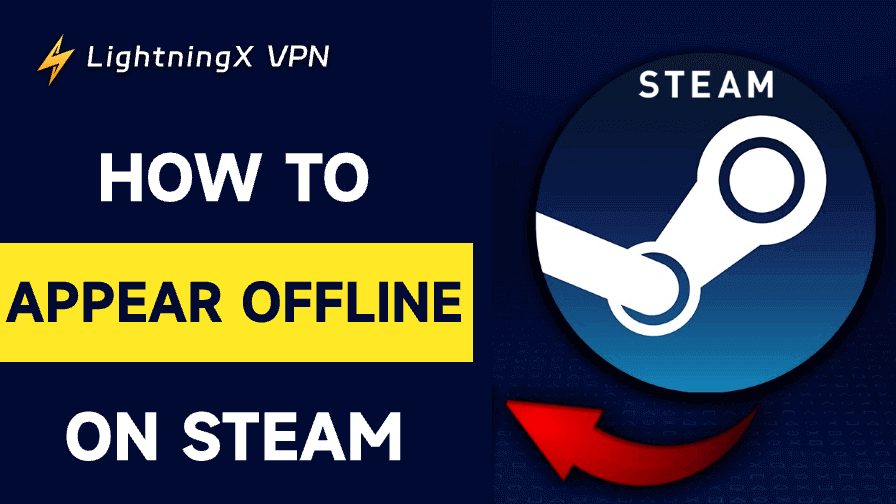Netflix is a famous streaming service that offers various content. By subscribing, you will enjoy its powerful video search function. However, you may spend a lot of time on it. To prevent you from becoming overly addicted to it, this guide will offer everything you need to know about how to delete a Netflix account. In addition, you can reactivate it if you change your mind.
How to Delete Netflix Account – 3 Ways
Here we introduce 3 ways to delete your Netflix account, check if these are available.
Way 1: Cancel Netflix Subscription
Netflix supports automatic account deletion 10 months after your membership is canceled. If during the subscription period, you need to cancel your Netflix subscription first. Here are the detailed steps:
- Visit https://www.netflix.com/ or open the Netflix app on your mobile devices.
- Log in to Netflix with your account information.
- Click your profile icon, then navigate to the “Account” option.
- Select “Membership & Billing” and click “Cancel Membership”.
- When a prompt appears, tap “Finish Cancellation” to confirm your cancellation.
After this, your Netflix subscription will be canceled and your account will be deleted in 10 months. If you want to know more ways to cancel Netflix, you can read this related post: How to Cancel Netflix Subscription on TV, Computer, Mobile.
Way 2: Delete Your Netflix Account During Subscription Period
Use Web Browser:
- Sign in to your Netflix account in the browser.
- Go to the Security section of your account page.
- Choose “Delete account”.
- Use a code to complete the “Security Check”.
- Check the box and then tap “Permanently Delete”.
- Netflix will send you an email confirmation of your deletion request.
On Netflix App:
Step 1: Launch the Netflix app on your mobile phone or other devices.
Step 2: Tap “My Netflix” from the lower right corner of the app.
Step 3: Then, click the three horizontal bars menu in the top right of your screen.
Step 4: Choose the “Account” option in the pop-up menu.
Step 5: Scroll down to find “Delete account”, then hit it.
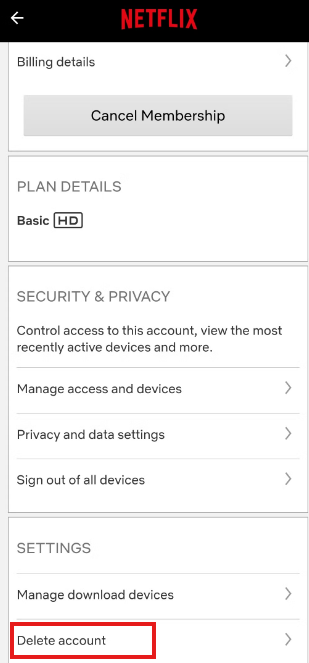
Step 6: Netflix will send a code to you, using it to complete the “Security Check”.
Step 7: Confirm you want to delete your account by tapping “Permanently Delete”.
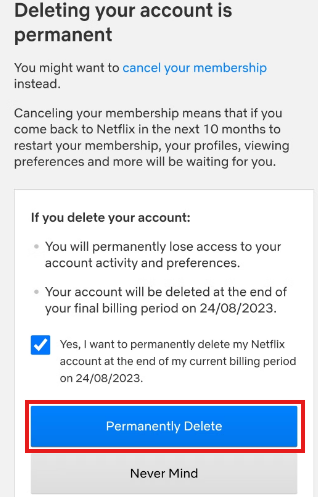
Step 8: You will receive an email verification of your deletion request.
Way 3: Contact Netflix Support for Deletion
The regular way how to delete your Netflix account is by canceling the subscription. Wait for the billing period to end and delete your account automatically, which usually takes ten months. However, if you want to remove it immediately, you can contact Netflix support.
Before this, make sure you have canceled your Netflix subscription as described above. After successfully canceling your subscription, you can send an email to [email protected]. Note that you must send your request using the email address you used to sign in to your Netflix account. Sending this request from any other email address will not be accepted.
Once you contact customer support, be clear about your request to delete your Netflix account. Netflix’s support may ask you to verify your identity, so have your account information ready, including the email address associated with the account. They will process your request and confirm the deletion. Finally, you should receive an email notification once your account is successfully deleted.
What Happens When You Delete Your Netflix Account?
When you delete your Netflix account, several things will occur:
Loss of access: You will no longer have access to Netflix’s extensive library of content. This means you won’t be able to watch any movies or TV shows that were previously available to you.
Data deletion: Your viewing history, ratings, and preferences will be permanently deleted. This means that if you decide to return to Netflix later, you won’t have access to any of your past activities.
No extra charges: Once your account is deleted, you will not incur any additional charges. However, you will still have access to Netflix until your current billing cycle ends.
Can’t Access Netflix? Use LightningX VPN
LightningX VPN is the best VPN for Netflix. It offers 2000+ global servers in 50+ countries, helping you bypass geographical restrictions. You can connect with one click.
By changing your IP address, LightningX VPN allows you to download apps not available in your country. You can also access a lot of streaming services like Netflix, Disney+, HBO, YouTube, Instagram, Facebook, etc.
It supports Windows, Mac, Android, iOS, TV, etc. Try downloading and installing it on your devices to enjoy Netflix videos.
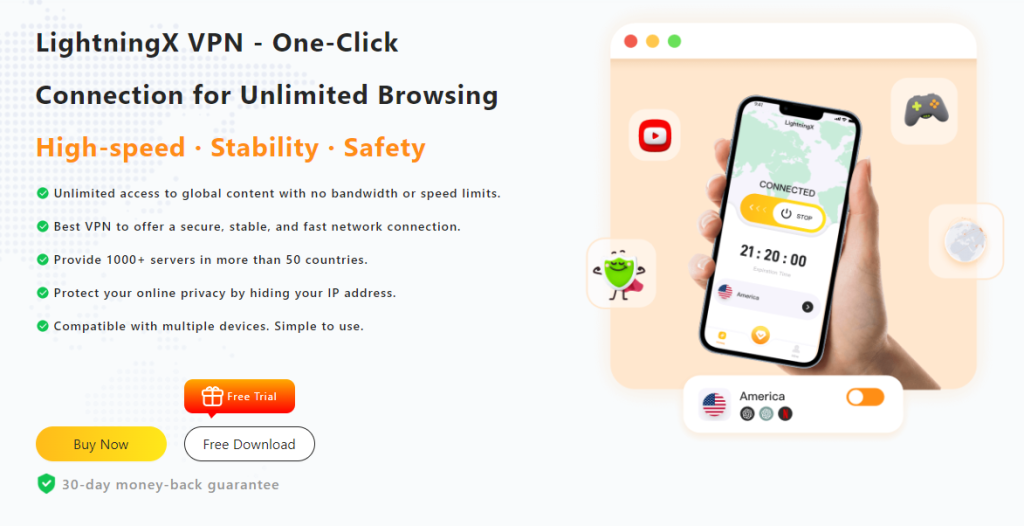
Can You Recover Netflix Account?
If you just cancel your Netflix account and the billing cycle does not end, you can come back to Netflix in the next 10 months to restart your membership. Your profiles, viewing preferences, and more will be saved.
Try logging into your account using your previous credentials. If your account is still recoverable, you will see an option to restore it. Then, follow the instructions to reactivate your account.
Related: How to Sign Out of Netflix on TV, Computer, Phone, Xbox, etc.
Benefits to Delete Your Netflix Account
Here are some benefits after you delete your Netflix Account:
Save Money: You may find that your monthly subscription fees increased, especially if you have multiple streaming services. Deleting your Netflix account can be a way to cut down on unnecessary expenses.
Manag Time: Deleting your account can help manage your time better. This can encourage you to engage in other activities or hobbies. Especially when you spend too much time watching shows on Netflix.
Choose Alternatives: If Netflix no longer offers the shows and movies that interest you, you may want to cancel its subscription and delete your account. Then, you can seek out alternatives that better match your preferences.
Conclusion
This article explores how to delete a Netflix account in 3 ways. With our step-by-step guide, you can easily take control of your subscriptions and expenses. If you decide to return to Netflix later, you can reactivate your account within 10 months.