Hulu is a prominent streaming platform that provides various videos and entertainment program services. If we don’t log in to Hulu for a long time, it’s easy to forget the password. This problem confuses many users. In this article, we will provide practical solutions to help you change or reset your Hulu password.
The Importance of Hulu Password
Like many streaming services, Hulu requires a password to ensure the security and privacy of its users. The following points emphasize the importance of having a strong Hulu password:
- A Hulu password is key to protect your privacy. Your Hulu account may contain private information, such as your name, email address, and payment details. A strong password ensures unauthorized persons do not access or obtain this information.
- A strong Hulu password stops unauthorized logins, protects your account from unwanted upgrades or services, and prevents unnecessary charges.
- Unique passwords prevent hackers from accessing your Hulu account and causing damage.
- If you have payment settings on Hulu, your password secures your payment information. Strong passwords prevent theft and financial risks.
Tip:
If you want to have a smooth Hulu streaming experience, you can use a vpn. LightningX VPN offers 2,000+ servers in 50+ countries for Windows/Mac/Android/iOS/Apple TV/Android TV. It can help you boost video loading speeds for a high-quality viewing experience. It also hides your IP address and encrypts personal data to protect your online privacy and security.
Common Reasons for Forgetting Hulu Password
- Infrequent use: If you have not used the Hulu Service for a long time, you might forget the password.
- Multiple accounts with the same password: When you have many online accounts with similar passwords, it is easy to get confused and forget the particular account password (e.g., Hulu).
- Setting an overly complex password: Use a long and irregular password containing multiple characters. Such passwords increase security but also make it more difficult to remember them.
- Failure to remember Hulu password after updating: Sometimes you need to update your passwords for security purposes, but if you don’t intentionally memorize the new password, you can easily forget it.
- Lack of effective memorization methods: Not using effective ways to help memorize passwords, such as associating the Hulu password with familiar things.
Related: Is Hulu Down Right Now? How to Check and What to Do
How to Change Your Hulu Password
To change your Hulu password, you can follow these steps:
- Open your web browser and log into your Hulu account online.
- Sign in to your Hulu account using your current username and password.
- Once logged in, navigate to your account settings. Click on your profile name at the top-right corner of the screen.
- In Account Settings, look for the “Password” or “Security” section. Click on “Change Password“.
- You may be prompted to enter your current password for verification.
- After verifying your current password, enter your new password. Make sure the password meets Hulu’s password requirements, such as a certain length, combination of characters, etc.
- Re-enter the new password to confirm it.
- Click the “Save” or “Update” button to complete the password change.
- You may receive an email confirming that the password has been successfully changed.
Steps to Reset Hulu Password
To reset your Hulu password, you can follow these steps:
- Visit the Hulu website or open the Hulu app on your device.
- On the account login page, click the “Forgot Password” or “Reset Password” link.
- Enter the email address associated with your Hulu account and click the “Send me a reset link.”
- Make sure the email address is entered correctly. Then Hulu will send a password reset link to the email address you entered.
- Check your inbox for the email from Hulu. Open the email and click on the password reset link provided.
- The link will direct you to a new page to create a new password.
- Enter your new password, making sure it meets Hulu’s password requirements (e.g., a certain length and combination of characters).
- Confirm the new password and click the Save Changes button to update it.
After completing these steps, you should be able to log in to Hulu using your new password.
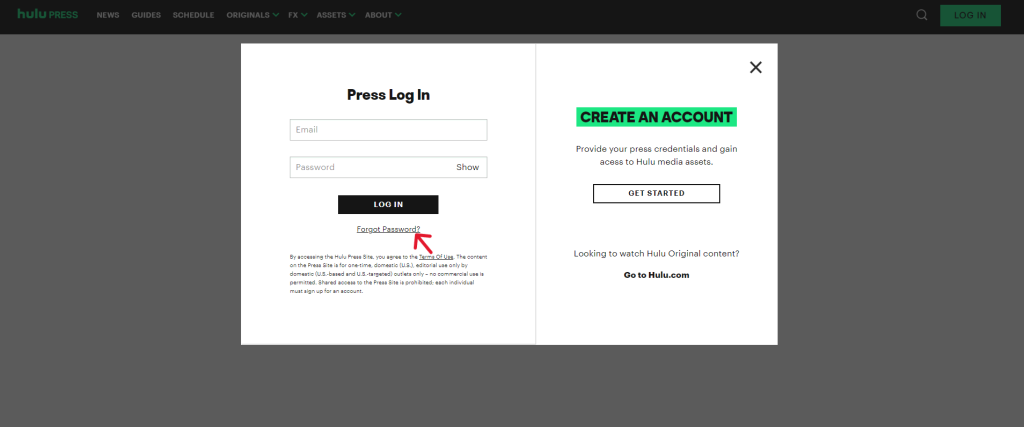
Precautions for Resetting Password
Resetting your Hulu password is a common operation, but you must follow these precautions to ensure your account is secure.
- Make sure to use the valid email address you used to sign up for a Hulu account to receive the reset link.
- Your Hulu password should be strong enough. You’d better add some letters (upper and lower case), numbers, and special characters to enhance account security. Avoid using easily guessed information such as birthdays, phone numbers, or common words.
- Do not reuse passwords across different accounts. Each account should have its unique password to reduce the risk of multiple accounts being compromised if one password is leaked.
- Make sure your device is free from malware and viruses. Use trusted security software (e.g. McAfee, Norton, and Avast) to scan your device.
- If you use a public or shared device to reset your password, remember to log out and clear your browsing data after the reset is complete. This will protect your account security and avoid account information leakage.
- When resetting passwords, remember that the new password should not be too similar to the old one. Set a strong password that is distinct from the old one to promote account security.
- Check your network connection to ensure the reset process goes smoothly. You can choose an efficient VPN (LightningX VPN) to further optimize your internet connection. It will avoid a failed reset caused by an unstable network.
By taking these precautions, you can help protect your Hulu account and personal information. These measures can prevent unauthorized access or potential security threats.
Related: 12 Solutions to Fix Hulu Error Code Rununk13 on PC/Mac/Chrome
Preventive Measures for Forgotten Password
Forgetting passwords can be a hassle, but there are several strategies to help you remember your Hulu password or any other password. Here are some tips:
Create a Strong and Memorable Password
Here are some tips for a strong Hulu password.
- You can combine uppercase letters, lowercase letters, numbers, and special characters. Avoid passwords that can be easily guessed such as “password123” or “123456”.
- Choose a phrase that is meaningful to you. Use the first letter of each word, a number, or a special character to form an acronym. This acronym can then become your unique new password.
- Choose names, dates, or hobbies that are memorable to you but not easily guessed by others.
Use a Password Manager
- Password managers can automatically create long passwords containing complex combinations of characters. It makes Hulu account passwords harder to crack or guess.
- Password managers can encrypt saved passwords. Even if the device is hacked or the password database is accessed, it is difficult to crack the password.
- Auto-filling of username and password in supported web pages and applications, saving login time and operation steps.
- Centralized management of all passwords in one place, making them easy to find and maintain.
Write Hulu Password Down
If you are used to writing important things down, you can write your passwords on a note or notebook. But make sure that these confidential things are kept safe.
Regularly Use and Update Hulu
Change your password regularly for added security. You should frequently use your Hulu account to reinforce the memory of your password. Avoid forgetting it if you don’t log in for a long time. Regularly changing your password or updating your Hulu account will also help you detect any anomalies in your account.
Two-Factor Authentication
To enhance the security of your Hulu account, you can enable two-factor authentication (2FA). This feature requires you to provide a second verification method after entering your password. Typically, this involves receiving a verification code via text message or email. To set up 2FA, ensure the phone number and email address associated with your account are accurate and functional.
Here’s how to enable two-factor authentication:
- Sign in to your Hulu account on the website or app.
- Navigate to the “Account Settings” section.
- Find the “Security” or “Authentication” option.
- Turn on two-factor authentication.
- Follow the prompts to verify your phone number and email address.
Conclusion
Anyway, Your Hulu password is more than just a key to watching your favorite shows and movies. It also protects your personal information. This article provides you with a comprehensive solution with detailed steps to change and reset your password. You can choose the appropriate solution according to the problem you are facing. Follow the steps above and you’ll enjoy a secure and uninterrupted Hulu experience.
















