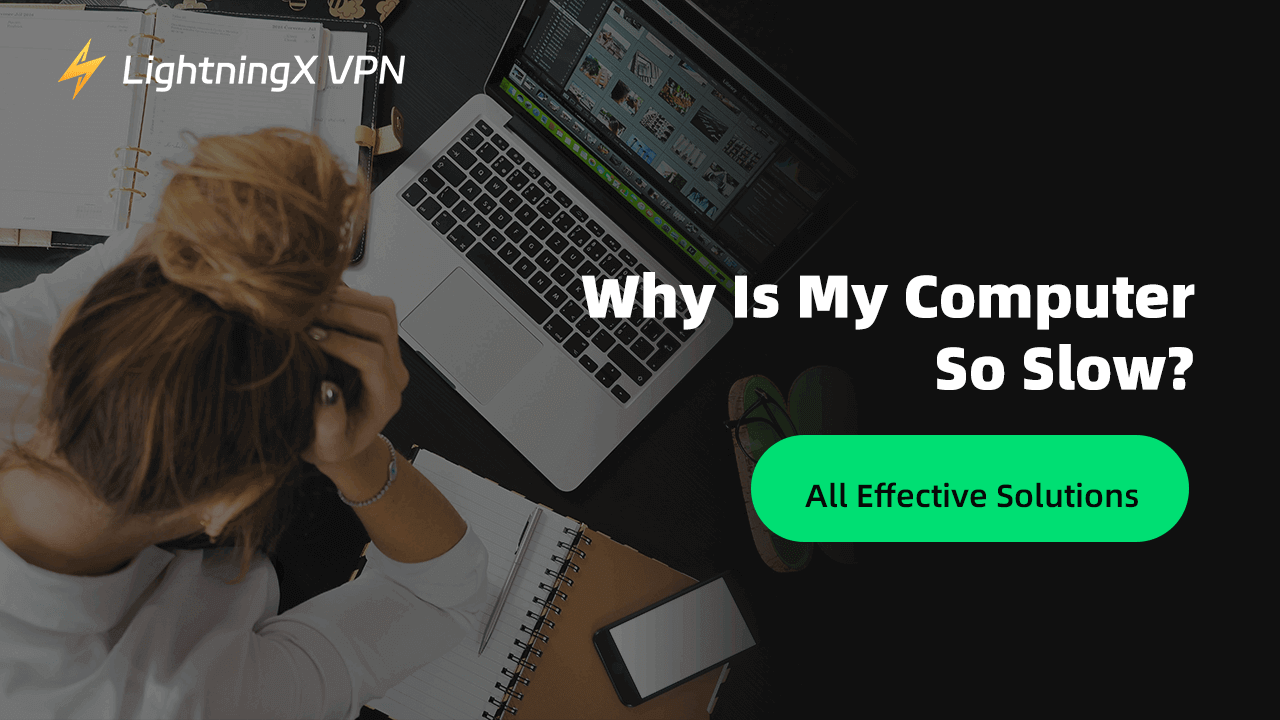These days, you may have a question, “why is my computer so slow”? In fact, this could be due to issues with your software, hardware, or network connection. Don’t worry—we’re here to walk you through all the possible solutions to fix a slow computer.
Why Is My Computer So Slow? Fix Small Storage Space
Restart the Computer
The simplest way to fix your slow PC or Mac is to restart your computer. Reopening your computer can help clear the unnecessary progress running in the background.
For example, when you turn on a game and web pages simultaneously, the resources of your computer (e.g., CPU and RAM) will be consumed. A simple restart will directly stop consumption and make your computer lighter.
Manage Progress from the Task Manager
The Task Manager is a tool designed to help speed up your slow computer by showing all the programs running in the background. You can manually close any resource-heavy tasks. However, forcibly closing certain system processes can lead to instability, so it’s best to target software that you use regularly, such as games, browsers, or files.
For Windows 10 or 11, press Ctrl + Shift + Esc simultaneously to open the Task Manager. Then, right-click on the process you want to end and select End Task.
On macOS, there is an equivalent tool called Activity Monitor, which works similarly to the Task Manager. You can easily find it by using Spotlight Search (press Cmd + Space). Once in Activity Monitor, locate the process you want to close, select it, and click the Stop Process button in the upper-left corner.
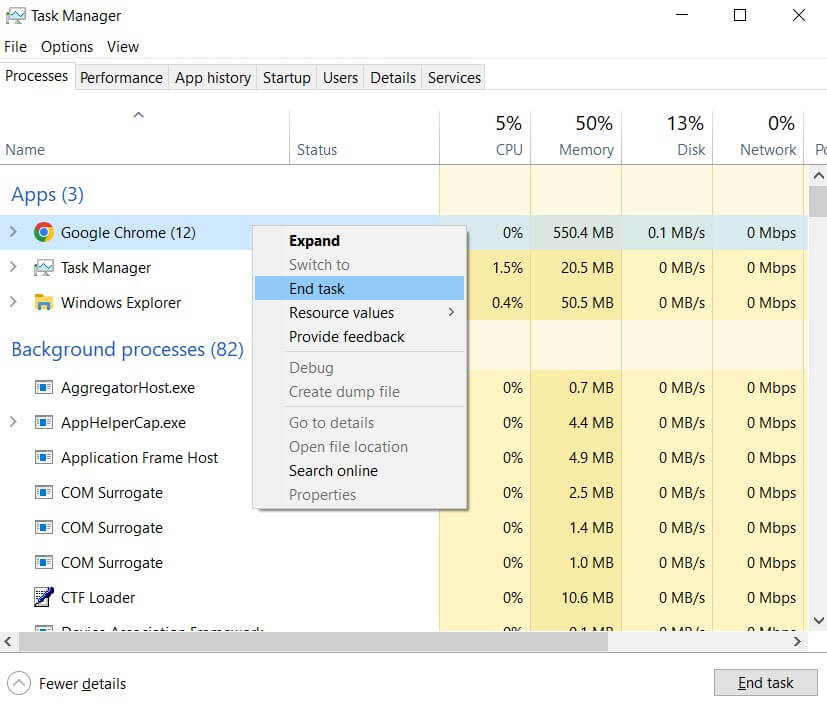
Clean Up the Computer Disk
If your computer’s hard drive, such as the C or D drive, is full, it can significantly slow down your device. In most cases, the disk gets cluttered with caches, temporary files, data, and installed applications. To free up space, remove less essential files and programs.
To fix the slow computer issue, you can manually uninstall rarely used software, clear the browser cache, and delete unimportant files. A quicker way is to use the built-in cleanup tools on your Windows or Mac computer. You can read our article on how to quickly clear cache on a Windows 10/11 computer.
For Mac computers, this post might help: How to Clear Cache on Mac: Step-by-Step Guide.
Why Is My Computer So Slow? Improve Computer Performance
Pause OneDrive Syncing
Syncing the stored files on your computer with the OneDrive cloud will take up important computer resources and cause your computer to slow.
If OneDrive syncing is not that necessary for you, pausing it can help save a lot of disk space and resources. To do so:
- Find the OneDrive icon (located in the taskbar notification area, shaped like a cloud).
- Click the OneDrive icon to open the menu.
- Go to Settings (click Settings or the gear icon).
- Locate the sync menu and review your current sync preferences.
- Turn off any unwanted auto-sync options (toggle them to Off).
- (Optional) Pause syncing if the option is available, and choose the duration.
Disable Startup Programs
Have you ever noticed that your computer is so slow on startup? The biggest cause is the applications that start automatically when your computer boots up. They will cause resource consumption and affect the system loading time of your computers. You can manually prevent them via the settings.
For Windows PC and laptop:
- Click the Windows icon and choose Settings.
- Choose Applications > Startup.
- Switch off the applications you want to stop.
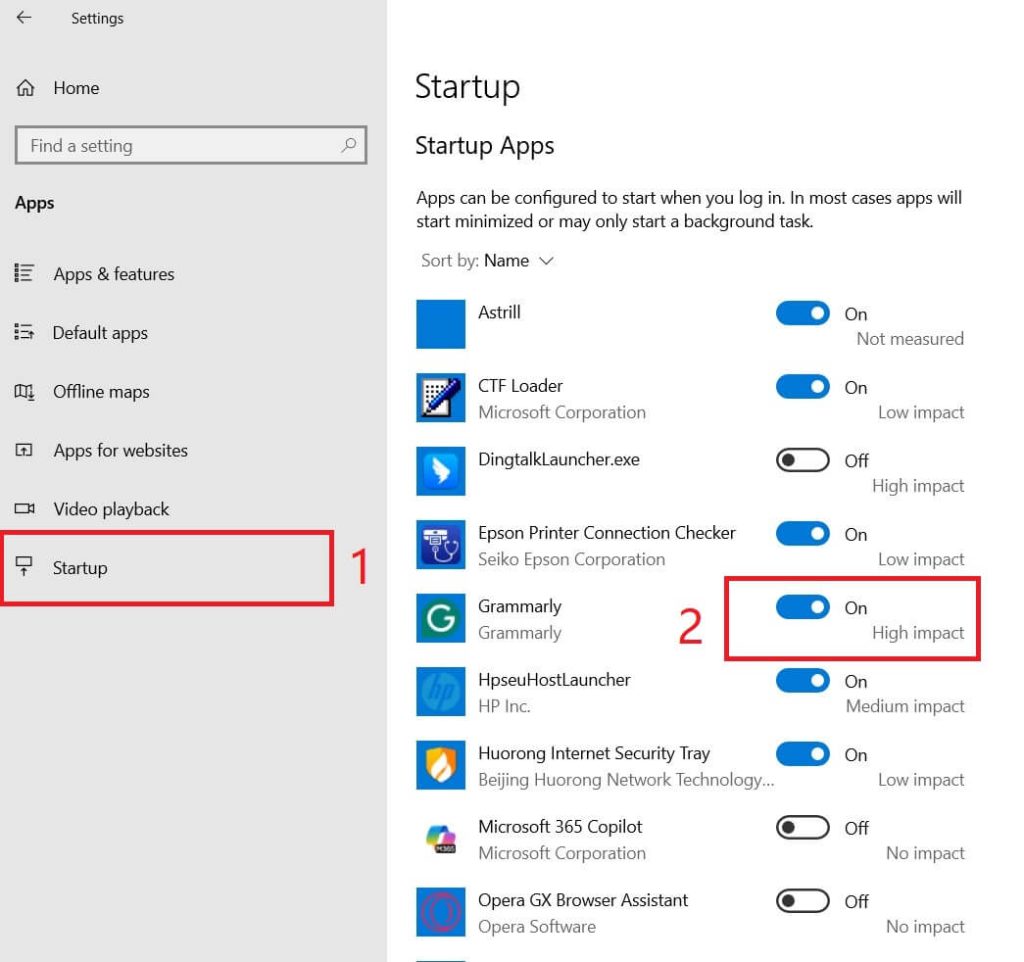
For Mac computer:
- Go to System Settings > Users & Groups.
- Select your user account.
- Under the Login Items tab, you’ll see all the startup apps.
- Select the app you want to disable and click the minus button to remove it.
Update the Operating System or Drivers
Updating your PC drivers and system software can, to some extent, help resolve the issue of a slow computer. New versions of operating systems and drivers typically include system optimizations and performance enhancements, which can reduce resource usage and improve efficiency. Additionally, system updates often fix bugs and resolve issues that may cause lag or crashes. Some updates also improve RAM and storage management, making applications run more smoothly.
However, if your hardware is outdated (such as an HDD drive or low memory), updating the system may not significantly speed up your computer. In fact, it could take up additional space and potentially slow it down further. In such cases, upgrading to a faster SSD can be a more effective way to improve performance.
Why Is My Computer So Slow? Create a Secure Environment
If your computer is infected with a computer virus or malware, it is likely to attack your system and consume a significant amount of resources. Getting rid of malware and viruses can significantly improve your computer’s performance.
You can first use the built-in antivirus software on your computer (such as Windows Security Center) to scan for any potential threats. If a virus is detected, promptly enable the firewall or use third-party antivirus software to remove it.
Another way to create a safe and stable online environment is by using a VPN. When you browse the internet, your IP address, personal information, and browsing habits may be exposed to malicious individuals. They can exploit this data to lure you into clicking on harmful links, which may install viruses or malware on your computer.
To prevent this from happening, you can use a secure and reliable VPN, such as LightningX VPN, while browsing. This will encrypt your information within a virtual VPN tunnel, making it invisible and inaccessible to strangers.
LightningX VPN’s secure features:
- Robust WireGuard, Vless, and Shadowsocks protocols.
- Advanced encryption algorithms.
- A strict no-logs policy.
Why Is My Computer So Slow? Check Your Wi-Fi or Internet
The Wi-Fi or internet issue is also a cause of your slow computer. For example, when you are browsing on Chrome, playing Fortnite, or watching Netflix, the internet speed might turn so slow all of a sudden.
To fix the slow Wi-Fi or internet on your computer, you can restart the modem or router, to reboot your Wi-Fi signal and make it faster. Or, you can ask your ISP if they throttle your bandwidth, which limits your online activities. If they do, ask if they can increase your bandwidth. However, you might pay for a fee. To learn more, you can read our article on Why is My Wi-Fi So Slow? Here are Some Reasons and Fixes.