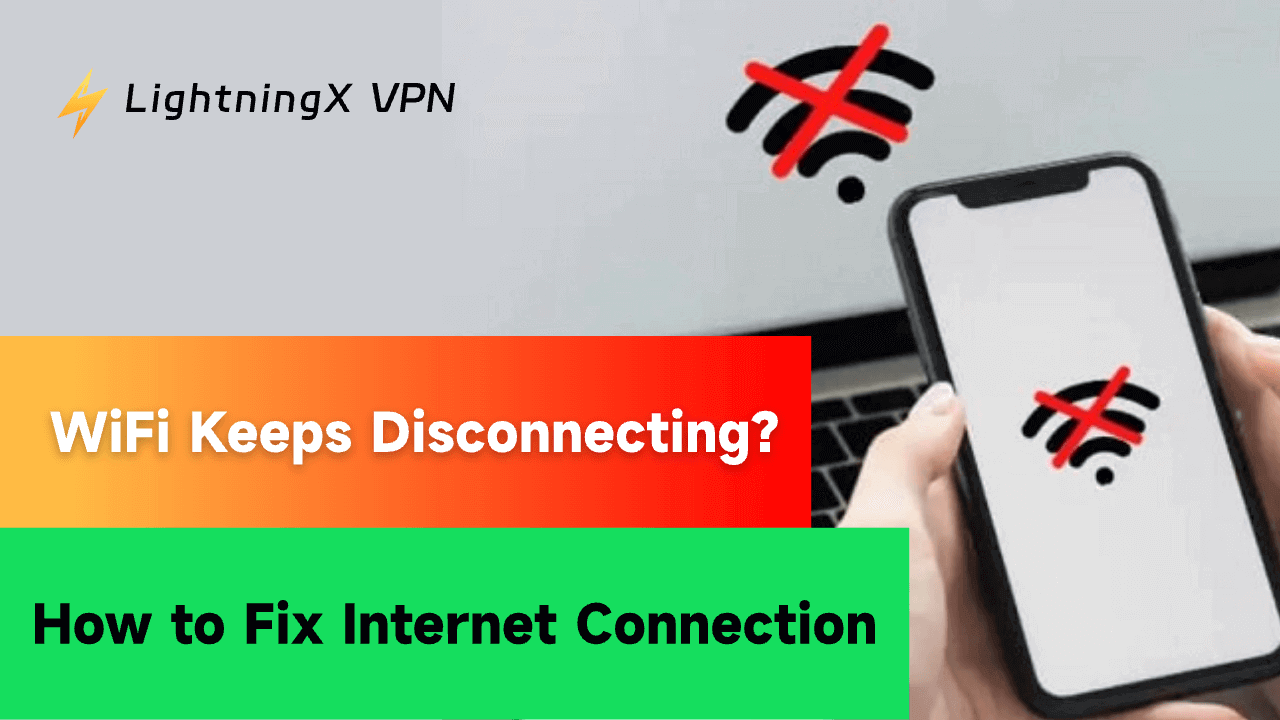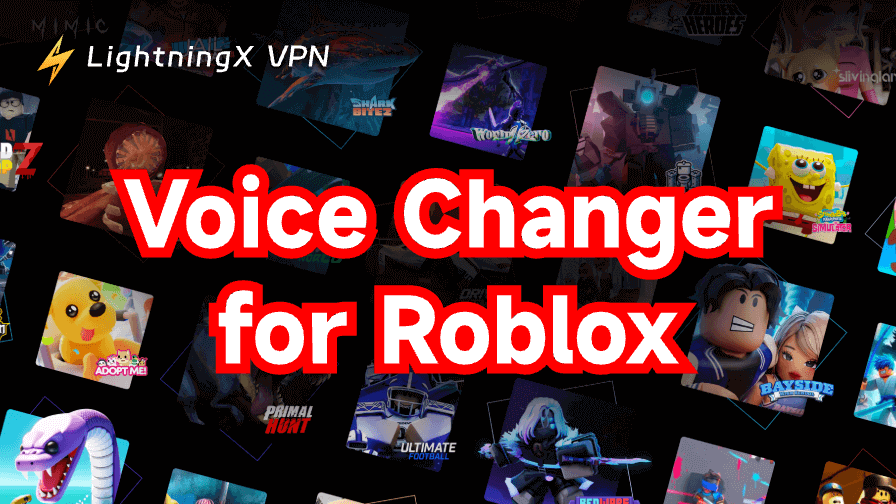We are living in a digital age, and almost everything we do needs the internet. That’s why strong WiFi matters. If your WiFi keeps disconnecting, it might lead to buffering streaming, failed ticket booking, and latency in video calls. How frustrating it could be. Don’t worry, we will analyze the possible reasons and provide solutions to fix this problem.
Reasons Why WiFi Keeps Disconnecting
Router or Modem Issues
A router or modem can pass data through networks. If they are outdated or damaged, your network connection will be greatly influenced. You’d better periodically update your router firmware. Besides, old routers or modems can also cause connection problems. We almost use them every single day.
A router’s lifespan is about five years. If you find network congestion or disconnection, you might need to buy a new router.
Slow Internet Speed
You can test your internet speed first. Federal Communications Commission defines a good internet speed as at least 100 Mbps for download speeds. If multiple devices connect to the same WiFi simultaneously, it might cause latency and make your connection unstable.
FCC has modified the benchmark of broadband speed in 2024.
Internet Service Provider Issues
In some extreme weather conditions, ISPs might temporarily outage connections. In this situation, you just need to wait for weather changes. On the other hand, maintenance or congestion might also cause disconnection. If you have any other problems, you can contact your ISP.
Unstable WiFi Signal
If your router is far from your current location, you will get a weak WiFi connection. Walls might have differences in WiFi signals. The best scenario is to use your devices in the same room where the router is placed. The less distance you are near to the router, the stronger WiFi signals you can receive. Additionally, interference from other electronic devices can also lead to disconnection.
Cables Issues
If your cables are loose or damaged, it can result in disconnection. You can contact your ISP and ask professional staff for help. Besides, if your cables are covered by dust, it might also cause connection problems.
Unsecure Network
If your network is unsecured or the password leaked, someone might connect to your WiFi and congested connection. Then your WiFi keeps disconnecting. To solve this problem, you should change your default router’s password and create a strong one. On the other hand, you can use a firewall and encryption to protect your network.
Related: How to Change WiFi Password (Xfinity, Spectrum) on Any Device
How to Fix WiFi Keeps Disconnecting Issue
Restart Your Modem and Router
It is a quick and easy fix way. You can disconnect your devices and turn off the router. Wait at least 60 seconds and plug it back. Then reconnect your devices to see if any changes.
Scan Your Device
When you connect to an unsafe public network and down apps from unsecured websites, your devices might have malware and viruses. A virus or malware can damage network settings to cause disconnections. To prevent this situation, you should scan your device from time to time and install an antivirus program. In addition, download apps from its official website and app store.
Improve Your Internet Speed
If your internet speed can’t satisfy your daily use, you can download internet speed testing apps or use online tools. Check whether it is compatible with your plan’s speed. If the answer is yes, you might need to consider upgrading your plan.
Contact Your ISP
When you have any connection problems, don’t hesitate to contact your ISP. They can effectively assist you in fixing these issues. If your WiFi always appears such problems, you might need to change an ISP.
Improve Your WiFi Signal
To improve your WiFi signal, you can place the router in the center of your house. Make sure it can cover as much as the areas of your home. No physical obstructions or walls might interfere with signals.
In addition, you can buy a wifi booster or extender. It can boost the signal and then expand the coverage area of the network.
Protect Your Network
Your network security is paramount, it can prevent malicious attacks from damaging your network connections. You can use encryption tools and turn on the firewall. Meanwhile, you should update the router’s firmware regularly. Using a VPN can also secure your network.
Tip:
You can use LightningX VPN. It can create a virtual IP Address and encrypt your data. Make sure no one can access your browsing history and steal your private information. Your data won’t be tracked or collected by LightningX VPN.

Fix Devices Problems That May Cause the WiFi Keeps Disconnecting Error
If you have tried the above solutions, your WiFi still keeps disconnecting. The problem might be your devices.
Android & iPhone
You can restart your phone first. If it doesn’t work, try to turn the airplane mode on and off. It can reset your network connection. In addition, you can forget the WiFi and re-add it. If you are connecting to a VPN, it might also cause disconnections.
Windows & macOS
Restart and re-add networks are also available for your computer. You can update the computer’s system. It might offer the latest patches to repair bugs. Or you can scan your computer in case malware leads to failed connectivity. Run diagnostics tool is also a great choice.
What If the Solutions Don’t Work
Contact your ISP and wait for them to your home. The technician should have a detailed examination to diagnose the real problem leading to the WiFi constantly disconnecting.
When at peak hours, the router might not support multiple devices at the same time. You might need to disconnect devices temporarily. If you have emergency use, you can use mobile data for a while.
Related: VPN Keeps Disconnecting on Your Device? Why and How to Fix It
Conclusion
WiFi problems can drive you crazy. We hope these solutions can fix disconnecting problems. Enjoy your browsing and stay connected.