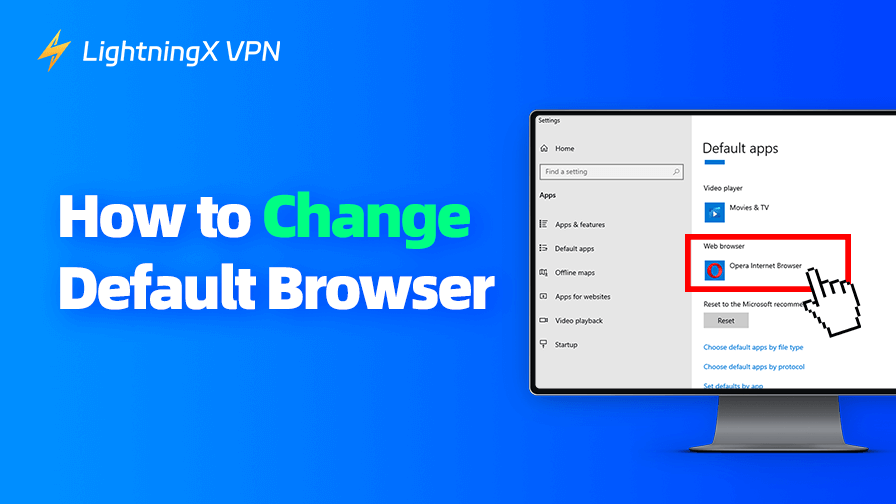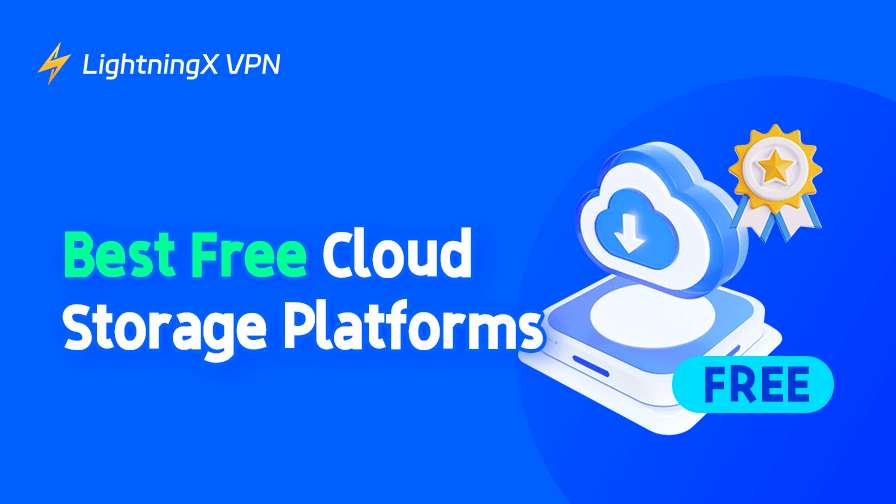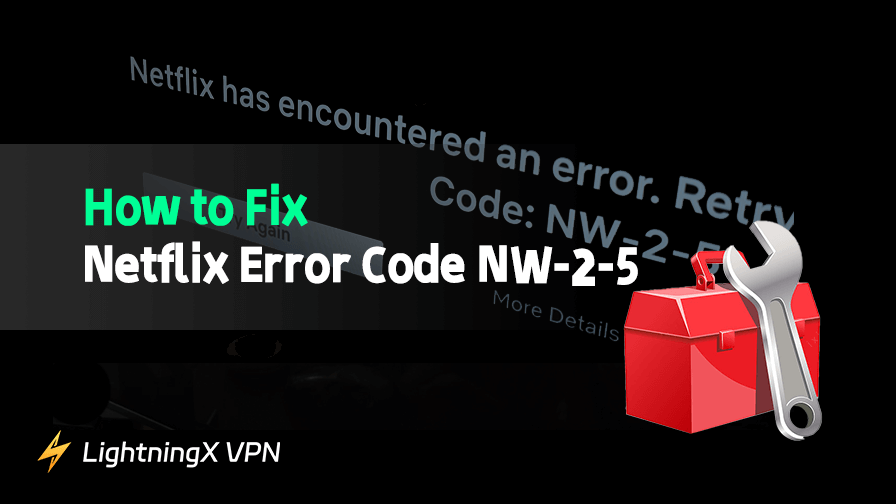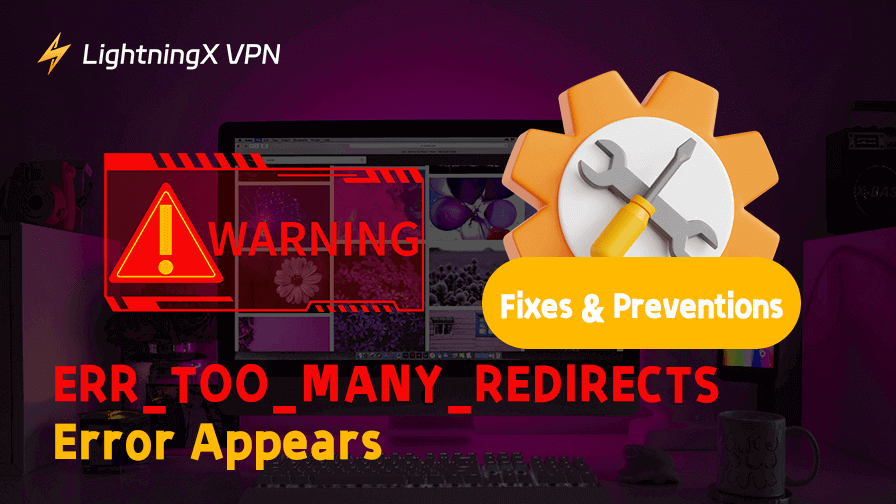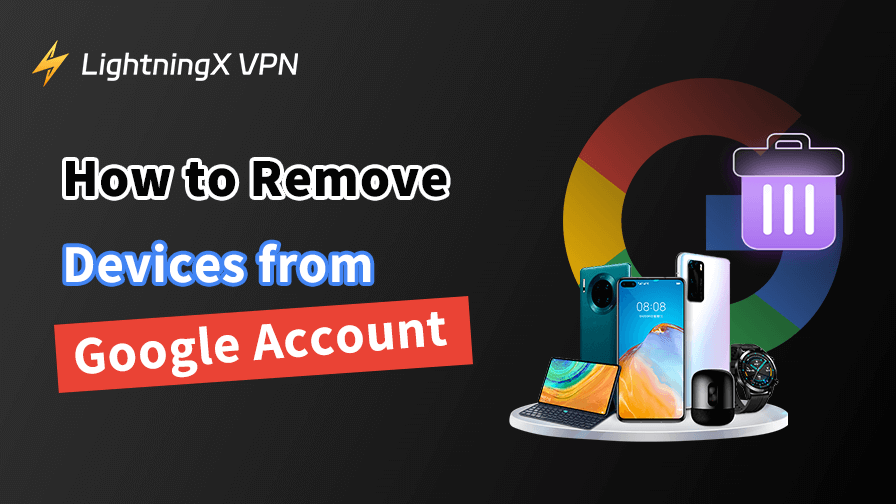LightningX VPN Blog

2024-06-25 Louise Obadiah
Best Free VPNs for Android (Fast and Safe)
We have to recognize that VPNs with payment do a much better job than free VPNs in terms of unblocking regional restrictions to browse global content and protecting your privacy. But that doesn’t mean there are no free ones in the market. Don’t worry, we will…
Featured:
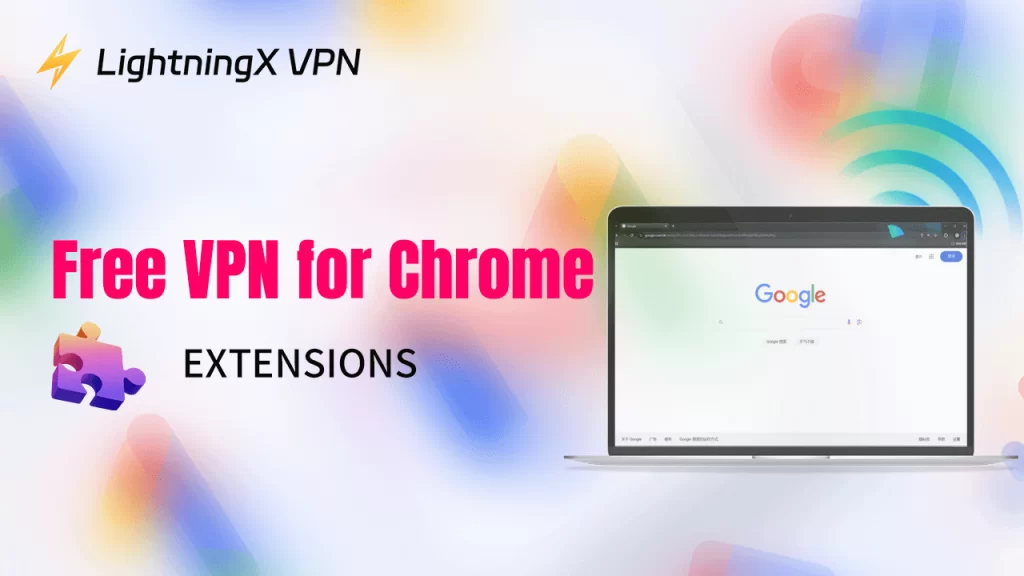
Top 6 Free VPNs for Chrome (Extensions) (Fast and Stable)
If you can’t access or use the Google Chrome browser in your area, it might be due to regional restrictions. A VPN helps you…
Louise Obadiah

Best Free VPN for Windows 10/11 PC to Unblock Online Sites
A VPN (Virtual Private Network) is a network connection technology that creates a secure and encrypted internet connection…
Louise Obadiah
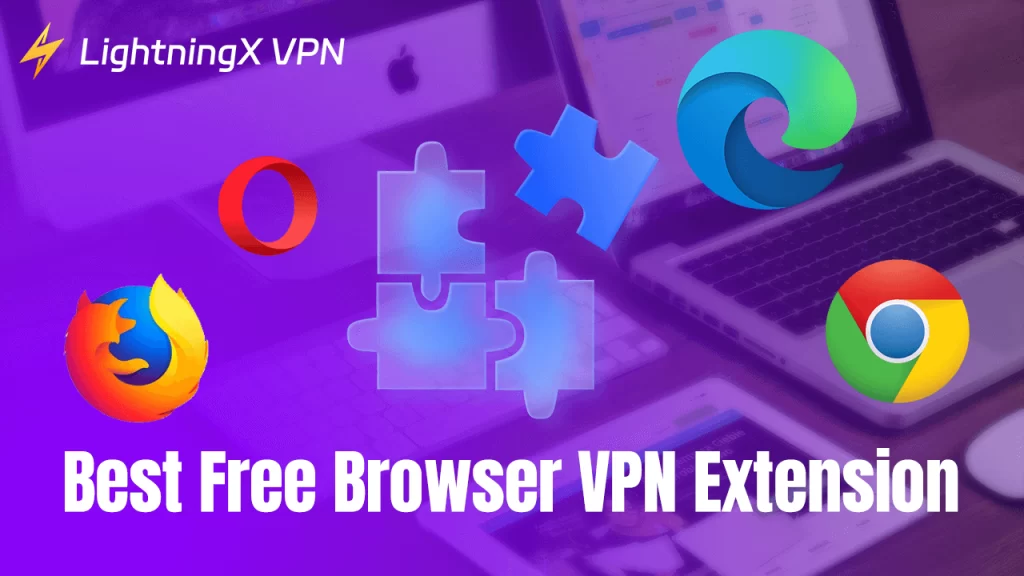
Best Free Browser VPN Extension for Chrome, Firefox, Edge
Installing a VPN extension for your browser helps you unblock global websites and enhance your security and privacy while browsing…
Louise Obadiah

How to Change Your IP Address? 6 Ways You Need to Know!
How to protect your online network? The most effective way is to change your IP address. How to change your IP address?…
Harper Moore
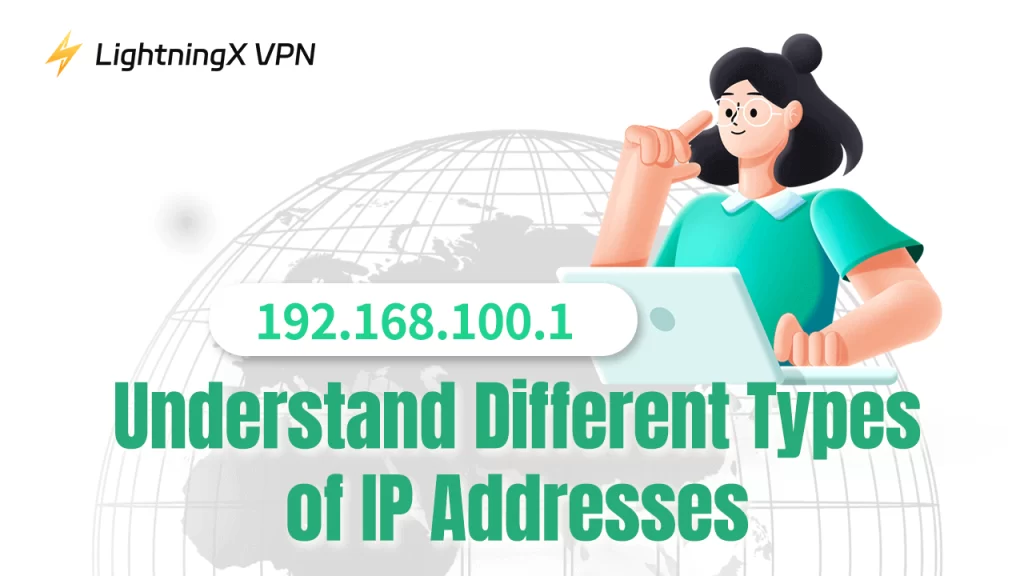
Understand Different Types of IP Addresses: Functions and Uses
In the computer networking world, the IP address is an essential component to make devices on the network communicate…
Louise Obadiah
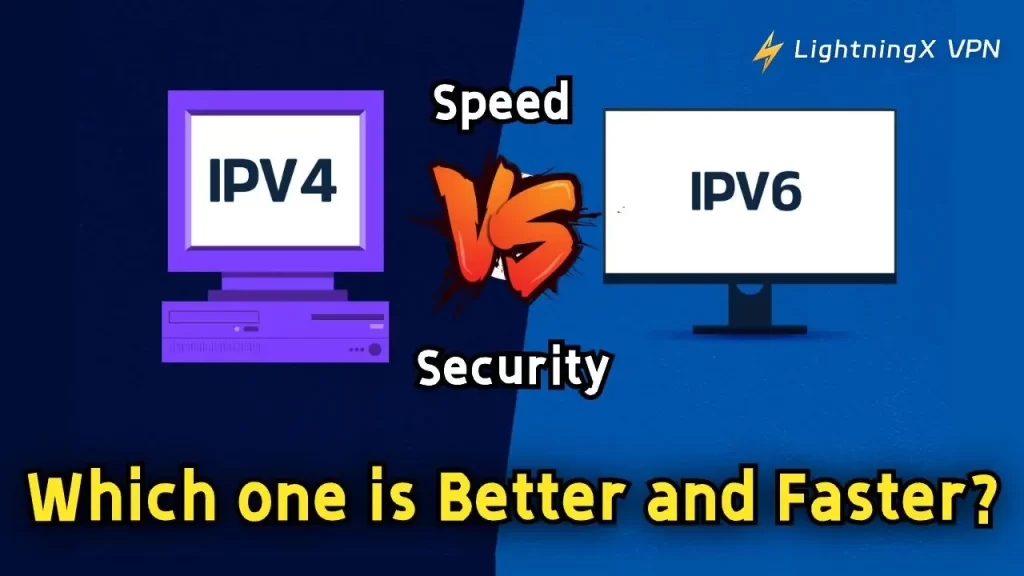
IPv4 vs IPv6 – Which One is Better and Faster?
IPv4 vs IPv6? You may be able to tell the difference by the numbers. IPv4 is Internet Protocol version 4 while IPv6 is Internet Protocol version 6…
Chelsea Ronan
Recent Posts:
How to Change Default Browser on Any Browser or Device
Have you ever felt annoyed about opening a link or file always from a browser you barely use? This is because this browser is set as the default on your device. You’ve come to the right place. This post explains…
Chelsea RonanHow to Get and Use TikTok Shop Codes for Maximum Savings
If you’re looking for a more budget-friendly way to shop on TikTok, don’t miss out on TikTok shop codes. They allow you to enjoy discounts on your favorite items right away. Whether you’re a new user or a loyal TikTok…
Christina FeltonBest 10 Free Cloud Storage Platforms 2026 for Backup & Sync
Data loss is costly. Many seek free cloud storage that balances sufficient space, reliable syncing, and security. This article reviews the top 10 free platforms to help you make an informed choice. Why Choose Cloud Storage Free Plans? First, why…
Holly Sretan10 Best Shark Movies for Thriller Fans
One of the most important subgenres of horror films is undoubtedly shark movies. A classic shark movie contains the most terrifying elements, like the deep sea and fierce sharks. If you’re looking for aquatic and monster vibe horror, don’t miss…
Chelsea RonanWhat Is Network Level Authentication and How Does It Work?
Want to make your Remote Desktop connections more secure and efficient? Network Level Authentication (NLA) adds a vital layer of protection by verifying users before a session starts. This guide explains what NLA is, why it matters, and how to…
Holly SretanHow to Fix Netflix Error Code NW-2-5: A Complete Guide
When you’re ready to watch your favorite show on Netflix, you suddenly see the Netflix error code NW-2-5. What should you do? This guide provides practical steps to help you quickly resolve the issue. Even if you’re experiencing this issue…
Christina Felton15 Best Idle Games on Mobile and Desktop
Idle games are a great way to kill time. They usually only take up a small portion of your computer screen, allowing you to work, play larger games, or browse the web at the same time. If you want your…
Chelsea Ronan7 Best Free Spanish Movie Websites: Explore Spanish Cinema
Watching Spanish-language films is a great way to practice your language skills if you are learning Spanish. Still, it also helps you open the door to new cultures, perspectives, and exciting stories. Whether you’re a language learner or a movie…
Louise ObadiahERR_TOO_MANY_REDIRECTS: Fixes & Preventions
When you want to stream a website but meet a strange message like “ERR_TOO_MANY_REDIRECTS”. It’s annoying, but it’s a common issue on browsers. This guide provides several practical tips to break down its meaning, why you encounter it, and how…
Christina FeltonHow to Remove Devices from Google Account on Phone and PC
The moment you realize your Google account is still signed in on a device you no longer use or on a device you don’t recognize, you will want to check which devices are connected or remove the lost or given-away…
Holly Sretan