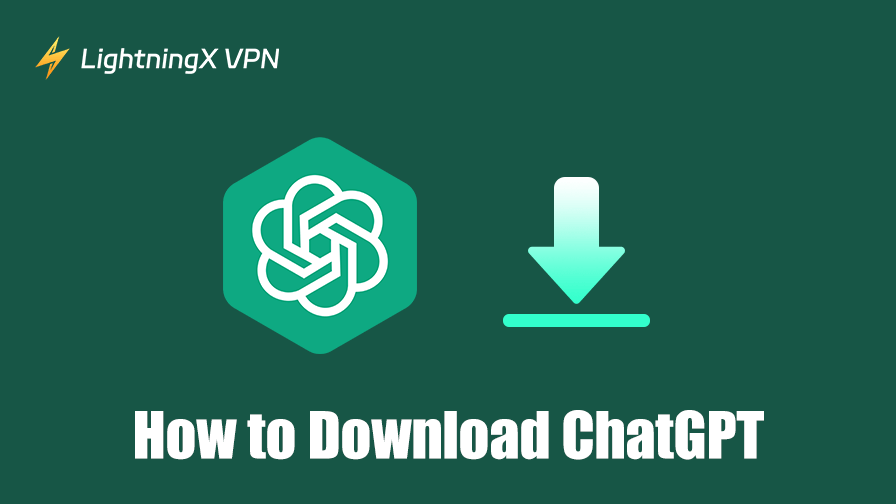Artificial intelligence has developed rapidly in recent years, and one of the most notable innovations is OpenAI’s ChatGPT. This powerful language model can generate human-like text, assist with content creation, answer questions, and even aid in programming. Whether you’re a developer, content creator, student, or simply a curious user, you may want to download ChatGPT for various devices to enhance your productivity.
This post introduces how to download ChatGPT on different platforms, including Windows, Mac, Android, and iPhone.
How to Download ChatGPT for Windows 10/11
Windows users can easily access ChatGPT through the OpenAI website or download the desktop application. Follow the steps below to download ChatGPT on your Windows computer:
Step 1. Visit the Official OpenAI Website
Open the official ChatGPT download website (https://chatgpt.com/download/) in your preferred browser.
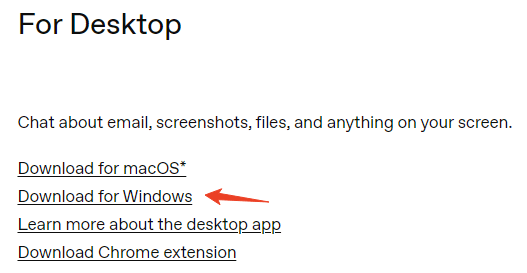
Step 2. Download ChatGPT Installer
- Scroll down to click the “Download for Windows” link. This will open the official ChatGPT Windows app page on the web version of the Microsoft Store.
- Click the Download button to download the ChatGPT Installer.exe.
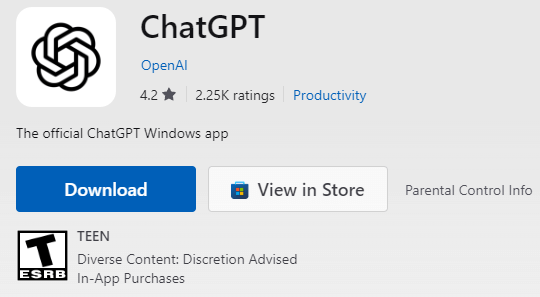
Step 3. Install ChatGPT App on Windows
Click ChatGPT Installer.exe, and it will redirect you to the Microsoft Store. Follow the instructions to download and install ChatGPT on your PC.
Tip: You can also directly open the Microsoft Store app on your PC and search for ChatGPT to download and install the app.
System requirements: Windows 10 version 18362.0 or higher
How to Download ChatGPT App for Mac
Downloading ChatGPT on a Mac device follows a similar approach to Windows. Here’s the step-by-step guide:
Step 1. Visit the OpenAI Website
Open the “https://chatgpt.com/download/” page using Safari, Chrome, or any other preferred browser.
Step 2. Download ChatGPT Installation File
Click the “Download for macOS” link to download the ChatGPT.dmg file.
Step 3. Install ChatGPT App on Mac
Once the download process is completed, click the ChatGPT.dmg file to install the app.
System requirements: macOS 14 and Apple Silicon (M1 or better)
Download ChatGPT App for Mobile Devices (iOS and Android)
If you prefer using ChatGPT on your smartphone or tablet, OpenAI has developed mobile apps for both iOS and Android. Here’s how you can download the app:
For iOS Users:
- Open the App Store on your iPhone or iPad.
- Search for “ChatGPT” or “OpenAI ChatGPT”.
- Tap on the ChatGPT app to download and install it on your device.
- Once the app is installed, open it and start using it.
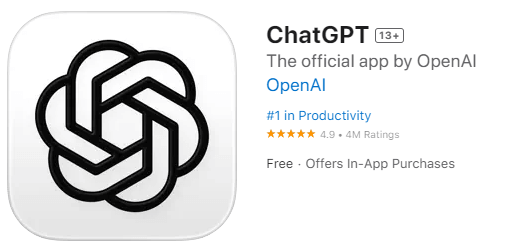
For Android Users:
- Open the Google Play Store on your Android device.
- Search for “ChatGPT” or “OpenAI ChatGPT”.
- Click on the app and tap “Install” to install the ChatGPT app on your Android device.
- Launch the app and begin using ChatGPT on the go, anytime and anywhere.
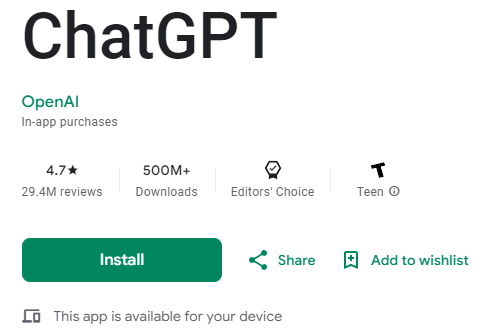
Tip: You don’t need to sign into ChatGPT to use the basic features of the ChatGPT app on Android or iPhone/iPad, though creating an account is required for certain advanced features and to save your chat history.
Can’t Download ChatGPT App? – 6 Fixes
If you’re encountering problems while trying to download ChatGPT, try the 6 fixes below to resolve the issue.
1. Check Your Internet Connection
The most common reason for problems downloading or accessing ChatGPT is a poor or unstable internet connection. Since ChatGPT is a cloud-based AI, you need a reliable internet connection to access the service.
- Test your connection by visiting other websites to confirm it’s working.
- Reset your router or switch to a more stable connection if necessary.
- If you’re using mobile data, try switching to Wi-Fi for faster and more stable access.
2. Ensure You Have Sufficient Storage Space
If you’re trying to download the ChatGPT app and it’s not working, insufficient storage space on your device might be the cause.
- Check available storage on your device. For Android, go to Settings > Storage. For iPhone, go to Settings > General > iPhone Storage.
- If storage is low, delete unnecessary files or apps to free up space and try downloading ChatGPT again.
3. Use a VPN to Download ChatGPT
In some regions, access to OpenAI’s services, including ChatGPT, may be restricted. If you’re unable to download ChatGPT or use the service, a VPN could help you bypass these restrictions and unblock ChatGPT.
Use a VPN to change your IP address and simulate being in a region where ChatGPT is available. Make sure to choose a reliable VPN with good connection speeds to avoid slow performance.
LightningX VPN is an easy-to-use VPN for Windows, Mac, Android, iOS, Linux, TV, Chrome, Firefox, and Edge. It offers 2000+ servers in 70+ countries, letting you easily change your IP to another country and access restricted services, including ChatGPT, TikTok, YouTube, Instagram, Twitter, Disney+, and more.

4. Change Your App Store or Play Store Region
If you can’t find ChatGPT in the app store on your device, it might not be available in your region. You may try changing the app store region to another country where ChatGPT is available, e.g., the United States.
5. Access ChatGPT through Your Browser
If you still can’t download ChatGPT, you can use the ChatGPT web version directly from your browser. Simply visit the official ChatGPT website and start using ChatGPT online. Compared with downloading and using the ChatGPT app, using the web version has the following benefits:
- Always stay up-to-date with the latest updates and features of ChatGPT.
- No storage space required on your computer.
- Accessible from any device with internet connectivity.
If none of the above fixes work, it may be time to contact OpenAI’s customer support team for professional assistance.
- Submit a ticket through the OpenAI support page with a detailed description of the issue.
- Provide relevant details such as error messages, your device type, and the steps you’ve already taken to resolve the problem.
Why Download ChatGPT? Key Benefits
Now that you know how to download ChatGPT, let’s explore why you might want to do so.
1. Standalone Experience
The desktop or mobile app provides a dedicated environment, potentially reducing distractions compared to using a web browser and offering a more stable experience.
2. Convenience
Downloading ChatGPT on your mobile device or desktop means you can interact with the AI at any time, whether you’re in the office, at home, or on the go. This makes it a convenient tool for quick answers or brainstorming sessions.
3. Enhanced Productivity
ChatGPT can help you streamline tasks like content creation, research, and brainstorming. Having it readily available on your desktop or mobile device ensures that you can leverage AI to enhance your productivity wherever you go.
FAQs About Downloading ChatGPT
1. Is ChatGPT Free to Use?
Yes, ChatGPT is free to use, but there are premium features available through ChatGPT Plus. The premium version offers enhanced capabilities like access to GPT-5, priority access during peak times, faster response times, uploading documents, saving chat history, etc.
2. Can I Use ChatGPT Offline?
Currently, ChatGPT requires an internet connection to function as it is cloud-based. There is no offline mode available, so make sure you are connected to the internet while using the AI.
3. Can I Use ChatGPT on Multiple Devices?
Yes, you can use ChatGPT across different devices. Whether it’s on Windows, Mac, Android, or iPhone, simply log in with your OpenAI account, and your conversation history and settings will sync across all devices.