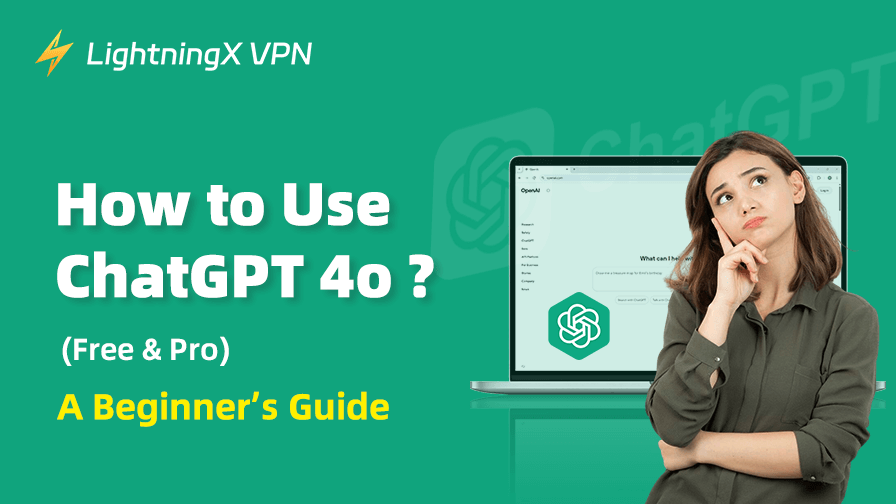Every day, more and more people are using AI – sometimes to get through work, sometimes just to chat or organize their thoughts. If that sounds like you, chances are you’ve heard of ChatGPT 4o. Maybe you’ve given it a quick try. Maybe it’s still sitting there, unused, and you’re wondering what all the hype is about. Either way, learning how to use ChatGPT 4o properly can make a bigger difference than you’d expect.
Getting Started: What Is ChatGPT 4o, and Do You Even Need It?
ChatGPT 4o is the newest version of OpenAI’s language model, and yes, it’s technically part of the same family as the “chatbot” you might have seen online.
But 4o is faster, smarter, and a lot more flexible than what most people expect when they hear the word “AI.”
If you ever type out long emails, brainstorm ideas, look things up constantly, or just wish someone could help you untangle your thoughts, it might be worth a try.
You don’t have to become an expert overnight, but knowing how to use ChatGPT 4o in your own way can make small tasks easier and sometimes even a bit more fun.
What Makes GPT-4o Different?
You might’ve heard of GPT-3.5 or GPT-4 before. GPT-4o is kind of like their younger, cooler cousin.
It takes what GPT-4 did well (deep understanding, logical flow, decent writing) and just makes everything feel smoother.
It responds faster, handles images and voice better, and even runs on the free plan (which is a big deal if you’ve ever felt limited by earlier versions).
To keep it simple:
- Speed: It’s noticeably quicker, especially when you’re having longer conversations.
- Price: The free version gives you access to GPT-4o (no tricks), while paid users can access more tools and usage limits.
- Image and Voice: You can upload pictures, talk to it (literally), or have it described or explain visual content. It’s not perfect, but it’s surprisingly helpful when it works.
How to Use ChatGPT 4o for Beginners
Logging into ChatGPT 4o is as simple as it gets.
Phone or computer? Just head over to the OpenAI website or open the app, and you’ll be prompted to either sign in or create an account.
On the left side, there’s a handy sidebar where you can quickly access different settings and tools, like your chat history, any saved conversations, or even custom GPTs you’ve created.
If ChatGPT is not working or the website won’t open, start by checking your internet connection.

If you’re in a country where access is restricted, using a VPN like LightningX VPN can help you. It has 2000+ servers worldwide and unblocks ChatGPT for you within seconds.
Exploring the Tools
Now that you’re comfortable chatting, let’s talk about the tools at your disposal. You’ll notice some icons around the chat window.
- File Upload: ChatGPT 4o can read the file you upload, break it down, answer questions, or help rewrite parts of it. It works with most common formats like .pdf, .docx, .txt, and .csv.
- Image Input: Drop in an image (a screenshot, a chart, a math problem, or a photo), and ChatGPT 4o can describe what’s in the image, explain diagrams, help with handwriting (sometimes), or even help you brainstorm design ideas.
- Custom GPTs: You can build your own custom versions of ChatGPT by adjusting its behavior and personality to suit your needs.
Once you’re in, there’s a lot you can do – like using YouTube summary with ChatGPT.
The Chat History and Memory
One of the neat things about ChatGPT 4o is its memory feature. If you’re logged in, ChatGPT can remember your previous conversations (to a limit) and build on them.
This is especially helpful if you’re working on a long-term project. Of course, you can always delete specific chats or even turn off the memory if you’d rather not have it saved.
Features:
- ChatGPT can remember your name, style, and preferences.
- You can view what it remembers in Settings → Personalization.
- Free users can save up to 100 memory entries.
- You can pause, delete, or turn memory off entirely.
Choosing the Right Model for the Right Job
GPT-3.5, GPT-4, GPT-4 Turbo, GPT-4o: When to Use Which
| Feature / Model | GPT-3.5 | GPT-4 | GPT-4 Turbo | GPT-4o |
| Speed (Response Time) | Fastest (light tasks) | Slower than 3.5 | Fast (optimized version of 4) | Very fast (even faster than 3.5) |
| Accuracy & Reasoning | Basic to moderate | High (complex tasks) | Same as GPT-4 | Very high, with smoother outputs |
| Voice Support | Not supported | Not supported | Limited (some beta use cases) | Fully integrated, real-time voice |
| Image Input | Not supported | Yes, but limited | Yes | Faster and better |
| File Uploads / Analysis | Basic / none | Good (in Plus) | Same as GPT-4 | Fast, more natural handling |
| Best for… | Casual chat, quick answers | Deep questions, serious work | Long-form writing, creative tasks | Multimodal use: voice, image, text |
| Available To | Free users | Plus users only ($20/mo.) | Plus users only ($20/mo.) | Free and Plus users |
| Overall Vibe | Lightweight, straightforward | Powerful but a bit slow | Balanced, optimized for Pro use | Friendly, fast, and feels more human |
ChatGPT 4o Free vs. Paid Plans
With a free account, you can:
- Access GPT-4o
- Use tools like file upload and basic memory
- Try image input and voice input (with some limitations)
Free users have lower message caps, and certain features (like higher file size uploads or faster responses during peak hours) may not be as reliable.
One of the most noticeable differences between the free and paid versions of ChatGPT 4o comes down to access and stability.
Free users can absolutely try out GPT-4o, but usage is limited – especially during busy hours, when access may be restricted or slower.
In contrast, Plus subscribers get priority access, faster responses, and fewer interruptions, even when traffic is high. If you still have no idea, check your budget and ChatGPT’s pricing is better.
Another big difference lies in the tools. While free users can use basic features like voice input or image uploads, paid users unlock more advanced tools like the code interpreter, full file analysis, and custom GPTs with better performance.
If you’re just dabbling, the free version does the job. But if you rely on ChatGPT for more serious work, the Pro plan is simply smoother and more capable.
ChatGPT 4o Mini
The 4o Mini is optimized for speed, delivering quick responses for everyday tasks like chatting, brainstorming, or answering basic questions.
You may not have all the advanced functionalities with ChatGPT 4o but can still upload and interact with images or files.
You can use voice input in ChatGPT 4o Mini, but it may not have the advanced, real-time voice features of the full version.
While the 4o Mini is great for basic use, it doesn’t provide all the advanced features that come with the paid versions. This means no access to high-level customization, more extensive memory, or super-fast response times during peak hours.
And if you find that even 4o Mini doesn’t quite meet your needs, there are other ChatGPT alternatives worth exploring.
How to Actually Talk to ChatGPT (and Get Good Answers)
Writing Better Prompts Without Overthinking It
- Simple and specific is better.
- Say what you need, then add how you’d like it.
- Example: “Write a casual text to thank my coworker for helping me with the report.”
ChatGPT Misunderstands Sometimes – Then What to Do?
- Try “Regenerate”
- Or edit your prompt a little and resend
- Give it a nudge: “No, that’s not what I meant. Try again, but this time…”
It’s Not a Person, But It Can Feel Personal
ChatGPT may not be a person, but it can certainly feel personal. I’ve noticed that when I ask it to “act like a therapist” or “talk like a pirate,” it switches tones effortlessly.
When I chat casually, it often picks up on my tone and mirrors my phrasing, making the conversation feel more natural.
Whether it’s work or casual chats, it adapts well, checking in on my needs and offering support without judgment. Even when I’m a bit frustrated, it stays calm and responsive, like a friendly, patient assistant always ready to help.
Using Images with GPT-4o
How to Upload and Talk About Images
If you have an image that you want to discuss or analyze, simply click the image upload button and drag it into your file. Once it’s uploaded, you can ask GPT-4o to describe, analyze, or even help you interpret the image.
Then you can ask it to analyze a graph or explain the details in a photo, and it’ll adjust its response based on the image and your specific needs.
Asking for GPT-4o to Make an Image for You
- Be specific, not vague: “A fox in a field at sunset, realistic style”
- Mention lighting, mood, or action (everything you want in detail)
- It can’t do NSFW, brand logos, or copyrighted characters
A Quick Throwback: How ChatGPT Evolved (Optional)
Looking back at its evolution, ChatGPT has undergone a remarkable transformation.
In 2020, the first version of GPT (GPT-3) emerged, primarily focused on text-based interactions. While impressive for its time, it lacked many features we take for granted today.
Fast forward to 2022, when GPT-3.5 refined these capabilities, but the real breakthrough came with GPT-4 in 2023. This version introduced enhanced accuracy and reasoning, allowing the model to tackle more complex tasks.
And now, in 2024, with GPT-4o, we see even further advancements. The leap from a simple text-based bot to a sophisticated AI assistant is clear.
GPT-4o not only processes text but also incorporates voice input, image input, and memory, which make interactions feel much more natural.
Voice input allows for smoother, more conversational exchanges, while the ability to analyze images adds a new dimension to how it can assist.
The memory feature, which remembers past conversations, allows GPT-4o to adapt and respond in a more personalized manner.
These improvements have turned ChatGPT from a question-answering tool into a more intuitive and capable assistant, always evolving to meet user needs.
FAQs and Common Frustrations
“Why Is GPT So Slow Today?”
Slower response times can happen due to high server traffic or limitations on free accounts. Upgrading to a paid plan or trying at different times can help.
“How Do I Save My Chat?”
You can save your chat by copying the text or using the built-in “Save” feature available on the platform. Some versions allow exporting the conversation as a file.
“Can I Use It for Work or Is ChatGPT Safe?”
GPT-4o can be great for work tasks like writing, research, or brainstorming. However, avoid using it for sensitive or confidential information as it’s not fully secure for all business purposes.
Tip: You can download LightningX VPN for better security.
It encrypts your internet connection with strong encryption algorithms (AES-256-GCM and ChaCha20-Poly1305), and ensures your data remains secure, especially if you’re working with sensitive information.
It’s a great tool to pair with AI assistants like GPT-4o for added peace of mind.
“Why Does It Forget What I Said Earlier?”
GPT-4o has limited memory in the free version, meaning it can only remember a short history of the conversation. If it forgets, it’s likely due to these memory limits or because it’s a fresh session.
“Does It Replace Google Search?”
No, GPT-4o doesn’t replace Google Search. It’s more of a conversational tool for generating responses, while Google Search is better for finding real-time information and browsing the web.