Have you ever felt like TikTok turns into a mini flashlight blinding your eyeballs when you’re scrolling in bed at night? At this time, you might wonder whether there’s a way to make the app easier on your eyes. The good news? TikTok Dark Mode is here to save your leisure time! Dark mode has become a must-have feature for many apps, and TikTok is no exception.
This article will talk about what TikTok Dark Mode is and how to turn it on across different platforms.
Does TikTok Have Dark Mode?
Absolutely, TikTok has Dark Mode! TikTok introduced dark mode a while back. It’s a polished feature available across most platforms. TikTok Dark Mode replaces the app’s bright white background with darker tones, reducing eye strain and giving the app a sleek, modern look.
It’s especially handy for nighttime scrolling or if you just prefer a darker aesthetic. This feature is built into the app for mobile devices, and there are workarounds for PC users, too. Let’s explore how to enable it on different devices.
Related: TikTok Download and Install for Android, iPhone/iPad, PC, Mac
Tips: Whether you’re scrolling late at night in dark mode or exploring trending videos from around the world, LightningX VPN lets you enjoy TikTok without limits.
- Offers ultra-fast 2000+ servers in over 70 countries/regions.
- Help you unblock TikTok, YouTube, Netflix, ChatGPT, Disney+, etc.
- Reduce buffering and lag for your gaming.
- No-log policy.
- Protect your privacy by encrypting your connection.
- A free trial and a 30-day money-back guarantee.
Download LightningX VPN to enjoy TikTok and other global resources.

How to Turn on TikTok Dark Mode on iPhone
For iPhone users, enabling TikTok Dark Mode is easy. TikTok integrates with your device’s system settings, so if your iPhone is already in dark mode, the app often follows suit. Here’s how you can make sure TikTok Dark Mode is active:
Check Your iPhone Settings
TikTok should automatically switch to dark mode if it’s set to follow your system preferences.
- Head to your iPhone’s Settings app.
- Tap “Display & Brightness.”
- Select “Dark” to enable dark mode system-wide.

In-App Settings
Checking your in-app settings ensures TikTok stays in dark mode even if your iPhone is in light mode.
- Open the TikTok app.
- Tap the profile icon at the bottom right.
- Choose the “Menu” (three lines) in the top right corner.
- Go to “Settings and Privacy”.
- Scroll to “Display.”
- Choose “Dark.”
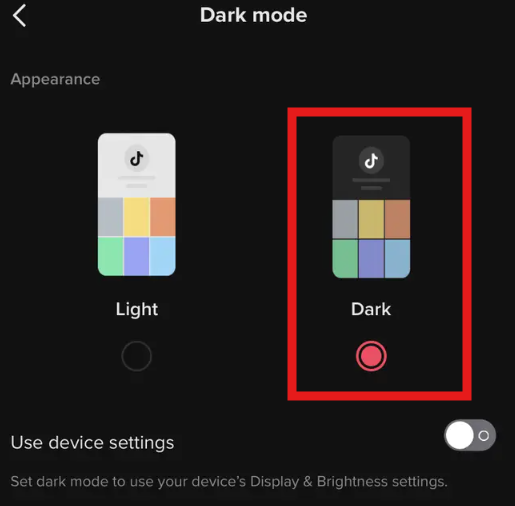
This way works across iPhone models. If you’re not seeing the option, make sure your TikTok app is updated to the latest version from the App Store.
Related: How to Update Apps on iPhone? Quick Guide and Issues Solved
How to Turn on TikTok Dark Mode on PC
What about using TikTok on a PC? You can stream TikTok with dark mode through the built-in feature and with a little help from browser extensions.
Dark Mode for TikTok on Your Computer
Dark Mode on TikTok covers the following areas: For you feed, following feed, search results, profile, hashtag results, sounds page, and video page. It works no matter whether you are logged in or not. Here’s how to enable it:
- Open the TikTok official website: https://www.tiktok.com/.
- In the left menu bar, select “More.”
- From the listed options, choose “Dark Mode.”
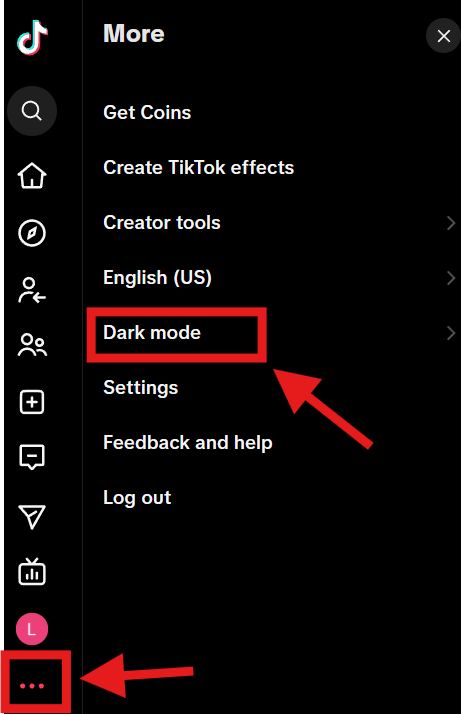
Use a Browser Extension for Dark Mode
You can use a browser extension when you want to scroll TikTok with dark mode. One popular option is NightEye. It’s a free extension that applies a dark theme to websites, including TikTok’s. Here’s how to set it up:
- Install the NightEye extension from your browser’s store (available for Chrome, Edge, and others).
- Visit TikTok’s website, and NightEye will automatically apply a dark theme.
- Customize the darkness level or contrast in NightEye’s settings for the best experience.
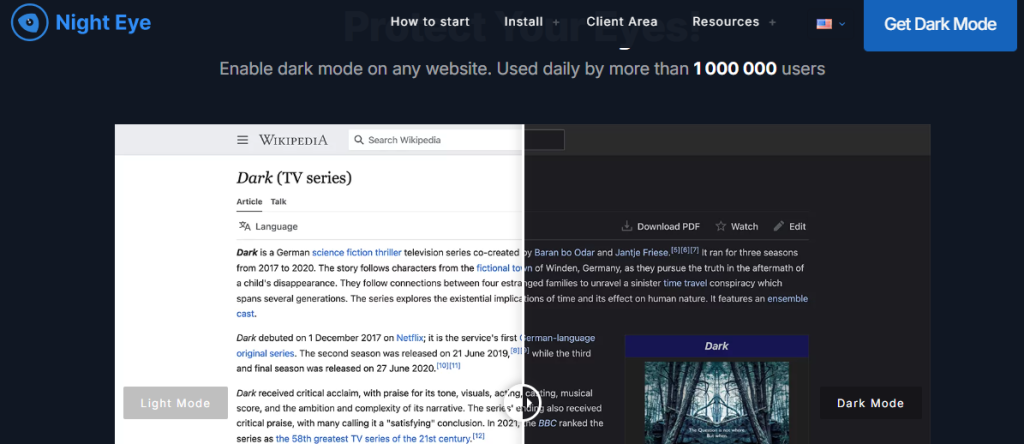
Related: TikTok Web: Features, Login, Advantages, Limitations, etc.
How to Enable Dark Mode for TikTok on Android
Android users, you’re not left out! Whether you’re using a Samsung device or another Android phone, it can achieve. Here’s what you need to know:
- System-Wide Dark Mode: Go to your Android’s Settings, then tap “Display”. Look for “Dark Mode” or “Dark Theme” and toggle it on. Many Android devices, including those running Android Reddit communities discuss frequently, allow TikTok to sync with this setting.
- TikTok app Settings: Open TikTok, tap “Profile,” then the “Menu” icon. Navigate to “Settings and Privacy”, find “Display,” and select “Dark.” This is especially useful if you want TikTok in dark mode without changing your entire phone’s theme.
Some Android users on platforms like Reddit have shared that older devices might not support dark mode syncing perfectly. If that’s the case, updating your TikTok APK to the latest version should do the trick. You can download the APK from TikTok’s official website(https://www.tiktok.com/) if the Play Store isn’t cooperating.
Related: What Is an APK File? How Do They Work?
Why Choose TikTok Dark Mode?
You might be wondering why TikTok Dark Mode is worth the effort. Beyond its stylish look, dark mode offers practical benefits:
- Reduce eye strain, especially in low-light environments
- Make long scrolling sessions more comfortable
- Save battery life on devices with OLED screens
- A vibe that matches TikTok’s creative energy
FAQs – TikTok Dark Mode
Q1. Can I schedule dark mode to turn on automatically?
TikTok doesn’t have a built-in scheduler, but if your iPhone or Android is set to switch to dark mode at certain times (via Display settings), TikTok will follow along if synced with system preferences.
Q2. Does dark mode affect TikTok’s performance?
Nope! Dark mode is purely a visual change and won’t impact how TikTok runs. In fact, it might even improve battery life on some devices.
Related: Why Is My Battery Draining So Fast? 7 Quick Fixes You Need
Final Words
TikTok Dark Mode is especially good for users who are active at night. This article mainly shows you what it is and how to turn it on iPhone/Android/PC. Try LightningX VPN to unlock TikTok and other streaming services!















