Are you an active TikTok lover? Maybe sometimes you will encounter trouble loading your TikTok videos on iPhone/PC/browser, like a spinning wheel, a frozen screen, or endless buffering and lagging. It really kills the fun of streaming TikTok.
This article is coined to fix the issues with TikTok not loading videos. We’ll explore the common reasons behind this issue and offer related practical solutions for you.
Why Is TikTok Not Loading Videos?
When TikTok videos fail to load, it can stem from a variety of issues, ranging from your-end problems to platform-wide glitches. Above all, let’s grab the root reasons why TikTok videos are not playing.
Reason 1. Internet Connection Issues
This is the foremost reason to be blamed. A stable connection is the backbone of TikTok’s video streaming. If your Wi-Fi or mobile data is weak, videos may buffer endlessly or fail to load altogether. This is especially common in areas with poor network coverage or during peak usage times when networks are congested.
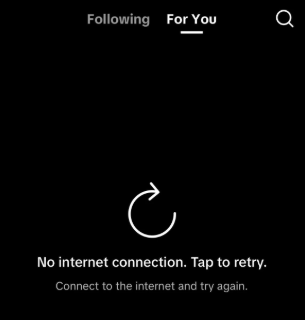
Related: Why My TikTok with No Internet Connection? How to Fix It?
Reason 2. App Glitches or Outdated Versions
If TikTok can’t load videos even on Wi-Fi, you need to consider the app’s issue. Like any app, TikTok can experience bugs or compatibility issues, especially if you’re using an outdated version. New updates often fix bugs and improve performance, so running an older version might cause loading problems.
For example, if TikTok is banned in your country, you can’t find it in your Apple App Store or Google Play Store anymore. This means you can’t update your TikTok app, so you may get stuffed when scrolling the screen due to the outdated version.
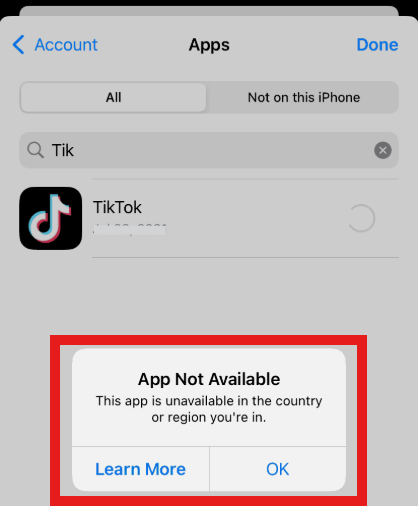
Related: Is TikTok Back on the App Store – Latest News
Reason 3. Server Outages or Maintenance
TikTok’s servers handle millions of users daily, which may lead to TikTok downtime. If their servers are down for maintenance or experiencing an outage, videos may not load. This issue is beyond your control, but it can often be confirmed through social media platforms.
Reason 4. Device/Browser Compatibility or Storage Issues
Older devices or those with limited storage may struggle to run TikTok smoothly. If your phone is low on memory or running an incompatible operating system, the app may fail to load videos properly.
If you watch TikTok on a Browser like Google Chrome, an outdated version of the browser also results in video playing failure.
Reason 5. Cache and Data Overload
The problem may be with the TikTok app itself. Over time, TikTok accumulates cache data, which can slow down the app or cause glitches. A bloated cache might prevent videos from loading efficiently.
Reason 6. Account-Specific Restrictions
In some cases, TikTok may restrict content loading due to account settings, regional restrictions, or violations of community guidelines. This could manifest as videos not loading or certain content being unavailable.
Quick Fixes to TikTok Not Loading Videos
You might find out what happened to your TikTok Videos. The following are some actionable solutions to get TikTok back to its smooth-scrolling glory.
Fix 1. Check Your Internet Connection
A weak or unstable connection is often the culprit. Here’s what to do:
- Test your internet speed: Use a speed test app or website to check your Wi-Fi or mobile data speed. TikTok recommends a minimum of 2.5 Mbps for smooth video playback.
- Switch networks: If you’re on Wi-Fi, try switching to mobile data, or vice versa. Restart your router if you suspect Wi-Fi issues. Moreover, you can also switch between 2.4 GHz Wi-Fi and 5 GHz Wi-Fi for a faster speed.
- Move closer to the signal: If you’re far from your router or in a low-signal area, move closer to improve connectivity.
- Limit network usage: If multiple devices are using the same network, disconnect some to free up bandwidth.
Fix 2. Update the TikTok App
Generally, you can update the TikTok app very easily:
- For iOS: Open the App Store, search for TikTok, and tap “Update” if available. (Related: How to Update Apps on iPhone? Quick Guide and Issues Solved)
- For Android: Go to the Google Play Store, find TikTok, and hit “Update.”
- Enable auto-updates: To avoid future issues, enable auto-updates in your app store settings to ensure you always have the latest version of TikTok.
- On the official website: The TikTok official download website (https://www.tiktok.com/download) often releases the latest version, and it’s the safest way.
What if TikTok is getting banned in your country/region and you can’t update it? You can try to temporarily change your app store country or use a VPN tool (such as LightningX VPN) to download the TikTok app.
For more detailed ways about this case, you can read our blog guide: How to Download Apps Not Available in Your Country (iPhone, etc)
Tip: Why You Should Use LightningX VPN for TikTok?
- Global server network: Over 2,000 servers in 70+ countries (e.g., US, China, Canada, Japan) to bypass geo-restrictions.
- TikTok Unblocked: Easily access TikTok in banned regions or restricted networks via global server nodes.
- High-speed performance: Fast, stable connections for lag-free TikTok streaming and downloads.
- Strong security: AES-256 encryption, IP masking, DNS leak protection, and zero-log policy for private browsing.
- Multi-device support: Works on Android/iOS/macOS/Windows/TV/Linux/Chrome/Edge/FireFox/Apple TV/Android TV; up to 3 simultaneous connections.
- Broad content access: Except for TikTok, it can also unlock YouTube, Netflix, Instagram, ChatGPT, and more globally.
LightningX VPN offers a free trial and a 30-day money-back guarantee. Download it right now for your TikTok streaming experience!

Fix 3. Clear TikTok’s Cache
A cluttered cache can slow down the app. Clearing it won’t delete your account or saved videos but will remove temporary files. Here’s how:
Related: How to Clear TikTok Cache on iPhone/Android/PC? Simple Guide
- Open the TikTok app on your device or go to tiktok.com if you stream it on a browser.
- Click your profile.
- Tap the three-line menu (top right) and select “Settings and Privacy.”
- Scroll to “Cache & Cellular” and tap “Clear Cache.”
- Restart the app and check if videos load.
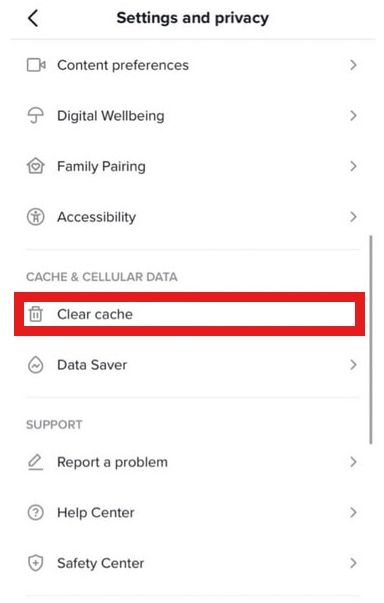
Fix 4. Check for Server Issues
If TikTok’s servers are down, no amount of troubleshooting on your end will help. To confirm:
- Visit X or other platforms: Search for posts about TikTok outages. For example, a quick search on X using keywords like “TikTok down” or “TikTok not loading” can reveal if others are experiencing the same issue. Or you can follow the TikTok account on X (https://x.com/tiktok_us) for more info.
- Check Downdetector: Websites like Downdetector track real-time outages for apps like TikTok. If there’s a spike in reported issues, wait it out. Server problems are usually resolved within a few hours.
Fix 5. Free Up Device Storage
A device low on storage can struggle to run TikTok. To free up space:
- Delete unused Apps: Remove apps you no longer use to free up memory.
- Clear media: Delete old photos, videos, or files from your device.
- Check storage: On iOS, go to Settings > General > iPhone Storage. On Android, go to Settings > Storage. Ensure you have at least 1-2 GB of free space for optimal app performance.
Related: How to Manage Files on iPhone: A Complete Guide
Fix 6. Restart Your Device
A simple restart can fix temporary glitches by resetting your device’s memory and processes. Power off your phone, wait a minute, and turn it back on. Then, relaunch TikTok to see if the issue persists.
Fix 7. Reinstall TikTok
If none of the above work, uninstall and reinstall TikTok. This can resolve deeper app issues:
- Uninstall: On iOS, long-press the TikTok icon and select “Remove App.” On Android, long-press and select “Uninstall.”
- Reinstall: Download TikTok from the App Store or Google Play Store, then log back in.
- Note: Ensure you remember your login credentials or have two-factor authentication set up to avoid account access issues.
Related: TikTok Download and Install for Android, iPhone/iPad, PC, Mac
Fix 8. Check Account Restrictions
If videos still aren’t loading, your account might be restricted:
- Review notifications: Check TikTok’s notifications or email for any messages about guideline violations or restrictions.
- Adjust Settings: Go to “Settings and Privacy” and ensure content preferences (e.g., Restricted Mode) aren’t limiting video access.
- Contact TikTok support: If you suspect a ban or restriction, reach out to TikTok’s support team through the app or their website.
Final Words
If your TikTok is not loading videos even on Wi-Fi, you need to consider other issues like geo-restriction and device cache/storage. Consider using a VPN tool like LightningX VPN.















