Want to unblock Roblox at school or from a restricted network? A reliable Roblox VPN can help you bypass blocks, stay private online, and enjoy smooth, lag-free gameplay.
In this guide, we’ll introduce the 6 best free VPNs for Roblox and show you how to use them safely to access Roblox anytime, anywhere.
LightningX VPN: Fastest Free VPN for Roblox with Unlimited Access
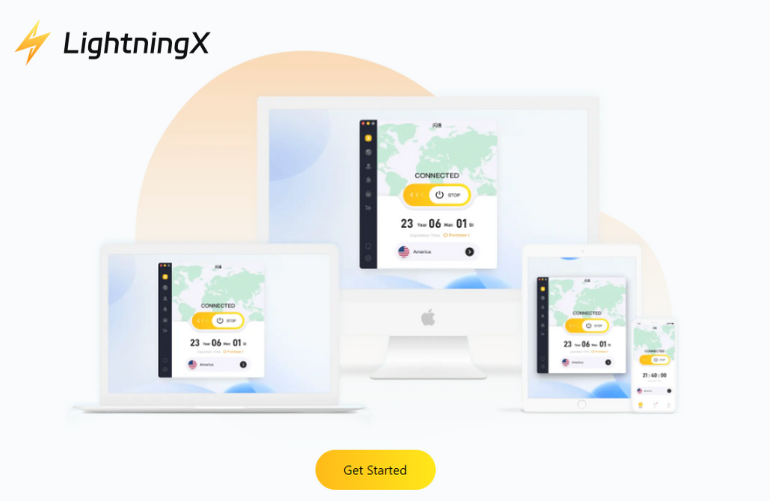
If VPN speed is your priority, LightningX VPN provides the best speeds for playing Roblox. Unlike many free VPNs that can slow down your internet speed, it barely reduces your local bandwidth.
LightningX VPN has over 2000 servers in over 70 countries. Roblox players can flexibly connect to the nearest region for ultra-low ping and lag-free performance. Its free version includes 3 servers with unlimited data, ensuring you can play, build, and chat without worrying about bandwidth restrictions.
Key Features of LightningX VPN:
- Over 2000 global servers covering Asia, the US, Europe, and more.
- Provides advanced encryption protocols AES-256-GCM and ChaCha20-Poly1305 to protect your data.
- A strict no-logging policy keeps your Roblox activity and IP address completely private.
- One account supports multiple devices, allowing you to use up to three devices simultaneously.
- Works with Windows, macOS, Android, iOS, Linux, smart TVs, and browsers (Chrome, Firefox, Edge).
- 24/7 customer support.
How to download LightningX VPN:
- Visit the official website: lightningxvpn.com
- Click “free download” and select the version for your device to download.
- Register and log in to your account.
- Start playing Roblox by selecting the fastest node.
Hide.me: Best Free VPN for Roblox with No Sign-Up Required

If you’re looking for a free VPN for Roblox that’s secure, fast, and easy to use, Hide.me VPN is one of the best options available. It’s a privacy-focused VPN that allows you to unblock Roblox safely at school WiFi or public hotspots.
With Hide.me, you don’t need to register or provide any personal information. Simply download, connect, and start playing Roblox without limits.
Key Features of Hide.me:
- No email, no registration, no personal information required.
- Enjoy Roblox with 10GB of free data per month.
- Offer 8 free servers, including the US, Canada, Germany, and the Netherlands.
- Servers designed for stable gaming and minimal latency.
- Strong encryption (AES-256) protects your data from hackers and keeps your identity anonymous.
- Our no-logging policy ensures your online activity isn’t tracked or stored.
- Supported Platforms: Windows, macOS, iOS, Android, Linux, Chrome, and Firefox.
How to Download Hide.me VPN:
- Visit the free plan part on the official website at hide.me.
- Click “Get hide.me” and “download now”.
- Follow the instructions to install.
- Launch the app, select a server, and connect to start playing Roblox securely.
Proton VPN: Secure Free VPN for Smooth Roblox Gaming
Proton VPN is one of the best free VPNs for Roblox, offering fast, secure, and unlimited data. Its free version includes servers in the US, the Netherlands, and Japan, all with unlimited bandwidth and no data caps.
Proton VPN’s free version offers the same level of encryption and privacy as its paid version, keeping your Roblox activity completely hidden from ISPs or restricted networks. Roblox players can enjoy a secure, lag-free experience and bypass network restrictions at school or work.
Key Features of Proton VPN
- 16000+ servers in 127 countries for global coverage
- AES-256 encryption, WireGuard, and OpenVPN protocols for top-tier protection
- Strict no-log policy verified by independent security audits
- Works across Windows, macOS, Android, iOS, Linux, Chrome, Firefox, and FireTV.
- Does not support torrenting or streaming services on the free version
How to Download Proton VPN
- Go to the Proton VPN official website.
- Click on “Get Proton VPN free” to create your free account.
- Download the app for your platform (Windows, macOS, Android, or iOS).
- Log in and connect to one of the free servers.
- Open Roblox and start playing securely with a fast and private connection.
Windscribe: Free Roblox VPN with Flexible Data
Windscribe VPN is a free VPN for Roblox with stable speeds and flexible data options. Its free plan offers 10GB of data per month and access to over 10 global server locations.
Even when servers are overloaded, Windscribe maintains a reliable connection, perfect for building, exploring, or battling in the world of Roblox without lags or disconnections.
Key Features of Windscribe VPN
- 10GB of free data per month, with promotions offering even more data.
- Servers in over 69 countries, including the US, UK, and Canada.
- Dual-mode network and per-app tunneling ensure complete privacy.
- A built-in ad blocker and firewall ensure safe gaming.
- Unlimited connections per account.
- Works with Windows, macOS, Linux, Android, iOS, TV, and major browsers.
How to Download Windscribe VPN
- Visit the official website: windscribe.com
- Click “Get Windscribe” and select your device to download the app.
- Install the app, log in, and connect to your preferred Roblox server.
Hotspot Shield: Free VPN for Roblox at School and Public Wi-Fi
Hotspot Shield Basic is a free VPN developed by AnchorFree. It’s one of the best VPNs for Roblox thanks to its excellent speeds and Hydra protocol. Unlike most free VPNs that frequently disconnect, it maintains a smooth, low ping connection, making it ideal for Roblox players who demand stable performance on restricted networks.
The free plan includes high-speed US servers and 500MB of daily data, more than enough for short gaming sessions. Combined with military-grade encryption and a zero-leak record, Hotspot Shield Basic ensures your Roblox sessions remain private and secure.
Key Features of Hotspot Shield
- Over 80 countries and 115+ virtual locations
- 500MB of free data per day
- The Hydra protocol for faster and more stable connections
- AES-256 encryption for secure data transmission
- Protect your IP and Roblox activity from public network tracking
- Works with Windows, macOS, Android, iOS, and browser extensions.
How to Download Hotspot Shield Basic
- Visit the official website: hotspotshield.com
- Click “Start Free” and provide your email and payment method.
- Download the app and follow the instructions to register an account.
- Launch the app and click “Connect” to start playing Roblox securely.
Urban VPN: Unlimited Free VPN for Roblox Gaming
Urban VPN is a good choice for Roblox players seeking a free VPN with unlimited bandwidth. With over 350 server locations in 82+ countries, you can switch servers freely and enjoy a stable Roblox gaming experience. Its network supports multiple devices simultaneously, making it a great VPN for Roblox in schools.
Urban VPN also prioritizes privacy: your IP address is replaced with an anonymous one, while encryption and DNS/IPv6 leak protection ensure your Roblox activities are secure.
Key Features of Urban VPN
- Over 350 servers in 82+ countries, providing flexible, low-latency connections.
- Anonymous IP and encryption, with DNS/IPv6 leak protection.
- Unlimited devices supported on one account.
- Easily bypass ISP throttling and internet restrictions.
How to Download Urban VPN
- Visit the official website: urban-vpn.com
- Click “Download Free” and select your platform.
- Install the VPN and launch the app.
- Connect to any server and play Roblox securely.
Quick Comparison of Free Roblox VPNs
| VPN Service | Speed | Free Servers (Locations) | Data Limit | Requires Registration |
|---|---|---|---|---|
| Hide.me VPN | Fast | 5 locations | 10GB/month | No |
| LightningX VPN | Very Fast | 3 high-speed regions | Unlimited | Yes |
| Proton VPN | Fast | 3 countries | Unlimited | Yes |
| Windscribe | Moderate-Fast | 10 countries | 10GB/month | Yes |
| Hotspot Shield Basic | Average | 1 server | 500MB/day | No |
| Urban VPN | Fast | 82+ countries | Unlimited | No |
Why You Need a VPN When Playing Roblox?
Trying to play Roblox at school, but keep running into a block screen? That’s because many schools, offices, and even certain countries restrict access to Roblox to prevent “distractions” or limit bandwidth. But if you use a VPN for school, you can easily bypass these restrictions and get back into the game.
A VPN hides your real IP address and encrypts your internet traffic, making it impossible for school networks or internet providers to track what you’re doing online. This keeps your Roblox sessions private and safe from hackers or data leaks.
Even better, some internet providers slow down your connection during long gaming or streaming sessions, something a good Roblox VPN can help prevent. That’s why we’ve picked 6 free VPNs for Roblox that are not only secure and fast, but also perfect for school use.
FAQ about VPN for Roblox
1. Will Roblox ban me if I use a VPN?
No, Roblox won’t ban you just for using a VPN. However, if your VPN server’s IP is shared by many users or linked to suspicious activity, Roblox might temporarily block that server.
To avoid issues, choose a trusted VPN with clean, gaming-friendly servers.
2. Does VPN make Roblox faster?
Not always. A VPN can help improve speed if your internet provider is throttling your connection, but it might slightly slow things down if the VPN server is far away. To get the best performance, connect to a nearby, low-latency server.
3. How to play Roblox without a VPN?
If you don’t want to use a VPN to unblock Roblox, there are several alternative solutions: switching to a different network, using the web version of Roblox, requesting network access, or using a proxy or cloud gaming service.
While these methods are effective, a VPN remains the most reliable and secure way to unblock Roblox.















