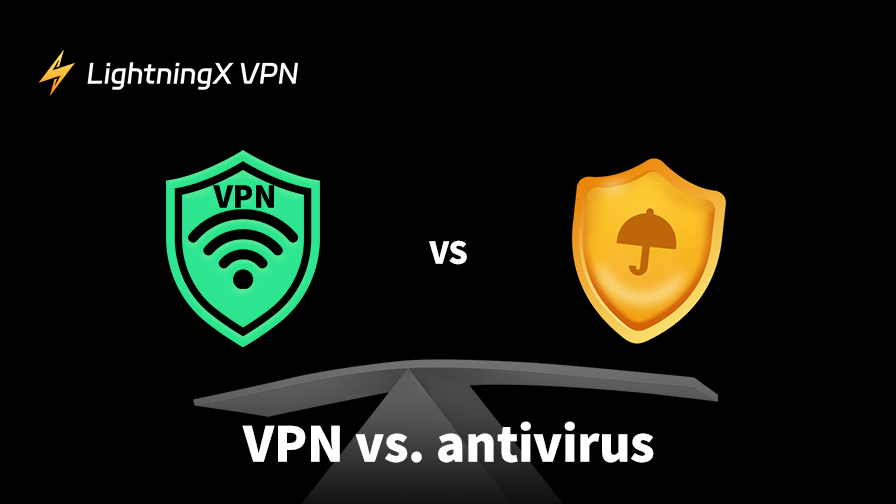When it comes to cybersecurity, you might ask: Which is better, a VPN or antivirus software?
In fact, it’s not an either-or question. They each have their uses, and using both together provides the best protection.
In this guide, we’ll explain in detail how these tools work, the key differences between VPNs and antivirus software, and why combining them provides the strongest overall security.
VPN vs. Antivirus: What Are They?
What is a VPN?
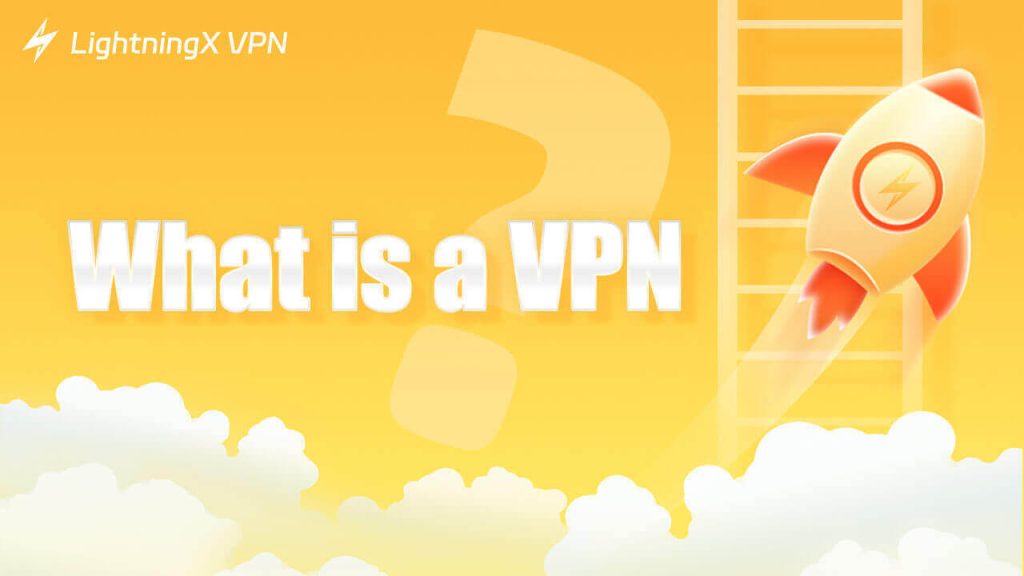
A VPN, or Virtual Private Network, is a simple tool that helps you stay private and secure online. It works by creating an encrypted “tunnel” between your device and the internet.
Instead of your data going straight from your phone or laptop to a website, it first travels through a secure VPN server. This hides your real IP address, masks your location, and keeps your online activity safe from prying eyes, like hackers, snoops, or even your internet provider.
What is an Antivirus?
Antivirus software can protect your devices, like your computer, smartphone, or tablet, from harmful programs called malware. Malware can sneak into your system, steal your info, slow things down, or even lock you out of your files. Antivirus programs work in the background to catch and block these threats before they cause damage.
Whether it’s a virus, ransomware, spyware, or something else, a good antivirus helps keep your online life safe and running smoothly.
Read more: How to Get Rid of Malware [Beginner-friendly Guide]
VPN vs. Antivirus: How Do They Work?
How Does a VPN Work?
A VPN (Virtual Private Network) protects your online activity by creating a secure, encrypted tunnel between your device and the internet. When you connect to a VPN and select a server, all your traffic is routed through that server.
When you use a VPN, websites only see the VPN server’s information, not yours, and your online activity is encrypted.
How Does an Antivirus Work?
Antivirus software continuously scans the files and programs on your device and checks them against a database of known threats. If a match is found, it blocks, deletes, or quarantines the threat before it can cause any damage.
Many antivirus tools also monitor for suspicious behavior and include firewalls, safe browsing tools, and phishing alerts. They can catch malware in real time and alert you if it attempts to access personal data or sends unusual network traffic.
Pros and Cons of Antivirus and VPNs
1. Pros and Cons of Antivirus
Pros of Antivirus
- Continuously monitors your system, scanning files and network activity to block viruses, ransomware, spyware, and other malware as they appear.
- Helps you detect malicious links and files before they harm your device.
- Includes a firewall, phishing protection, email scanning, a password manager, and parental controls.
- Most antivirus programs run automatically in the background, with automatic updates and scheduled scans, eliminating the need for constant monitoring.
Cons of Antivirus Software
- Free antivirus solutions offer basic protection, but advanced features typically require a paid subscription.
- Some antivirus tools can cause system slowdowns or freezes.
2. Pros and Cons of VPN
Pros of VPN
A VPN is a powerful tool for enhancing your privacy, security, and freedom online. Here are the reasons why it’s indispensable:
- Protect your privacy and data: A VPN encrypts your internet traffic and hides your real IP address. This prevents third parties from tracking your online activities.
- Bypass geo-restrictions: Whether you’re traveling abroad or trying to access region-restricted content, a VPN can unblock any website, streaming sites, and apps by routing your connection to a server in another country.
- Avoid ISP throttling: Some ISPs monitor your traffic and slow down your connection when you’re doing high-bandwidth activities. VPNs hide your activity types, making it harder for ISPs to throttle based on usage patterns.
- Cross-platform protection: Most paid VPNs offer apps for all major devices, PCs, smartphones, tablets, and even smart TVs and routers.
Cons of VPNs
- Free VPNs are risky: Free VPNs save money but often have serious limitations, such as slower speeds, fewer server locations, and leaks of your personal information.
- Reduced speed: A VPN encrypts and reroutes your traffic through a remote server, so it can slow down internet speed, especially if the server is far away or overloaded.
VPN vs. Antivirus: Key Differences
When it comes to protecting yourself online, both VPNs and antivirus software play important roles, but different. Understanding what each one does and how they work together can help you stay safer.
| Feature | VPN | Antivirus Software |
|---|---|---|
| Main Purpose | Encrypts internet traffic and hides your IP address | Detects and removes malware from your device |
| Privacy Protection | Minimal, but it can slow down during system scans | No – focuses on security threats, not privacy |
| Security Features | Protects data transmission and access to public Wi-Fi | Blocks viruses, ransomware, spyware, and more |
| Online Freedom | Can bypass geo-restrictions and censorship | Does not impact content access |
| Device Protection | No – doesn’t block malware or infected files | Yes – scans for and removes harmful software |
| Speed Impact | May slightly reduce internet speed due to encryption | Protecting privacy on public networks, streaming, and avoiding tracking |
| Ideal Use Case | Protecting privacy on public networks, streaming, avoiding tracking | Protecting devices from downloads, unsafe files, and online threats |
| Best When | You’re on public Wi-Fi, traveling, or accessing restricted content | You want real-time protection against malware and phishing |
VPNs and antivirus software are both important for online security, but they serve very different purposes.
VPNs focus on privacy. It creates an encrypted tunnel that hides your online activity and changes your IP address, making it look like you’re browsing from another location. This is why people often use VPNs to access content from other countries, like streaming US Netflix when they’re abroad.
On the other hand, Antivirus software protects your device from harmful programs. It works like a security system, scanning your files, apps, emails, and websites in real time. If it finds viruses, spyware, or phishing links, it blocks or deletes them to keep your computer or phone safe.
However, every tool has its limitations. VPNs don’t scan for viruses, and antivirus software doesn’t hide your location or encrypt your connection.
Do You Need a VPN or an Antivirus?
Now that you understand the basic functions and differences between VPNs and antivirus software, using only one can leave your security gaps.
That’s why VPNs and antivirus tools work best together. If you’re unsure which VPN to choose, we recommend LightningX VPN for its robust security and reliable performance.
LightningX VPN is a good choice. It provides 2000+ nodes around the world, unlimited speed and traffic, and supports Windows, Mac, iOS, Android, and Linux.
Whether it is protecting your online privacy or unblocking restricted content such as Netflix, Disney+, YouTube, and ChatGPT, it can easily handle it. Register now and enjoy a free trial and a 30-day money-back guarantee.
How to Set VPN and Antivirus on Your Device?
Using a VPN and antivirus software together is an easy way to stay safe online. No matter what device you use, the setup is similar. Follow these steps:
Step 1: Choose the right tool
For VPNs, look for strong encryption, a no-logs policy, and apps for all your devices. Good options include LightningX VPN, NordVPN, and ExpressVPN.
For antivirus software, choose one with real-time protection, automatic updates, and phishing or ransomware detection. Bitdefender, Norton, and Kaspersky are solid choices.
Step 2: Download from the official website
Go to the provider’s website or your device’s app store to download both apps. Avoid using third-party websites.
Step 3: Set up VPN

Open the VPN app and log in or create an account. Select a server location (or select automatically), then tap “Connect.” That’s it, your VPN is configured.
Step 4: Set up antivirus software
Open the antivirus app and run a full scan to check for any threats. Turn on real-time protection and automatic updates. You can also schedule weekly scans to keep your device protected.
Step 5: Use them together to avoid conflicts
Most VPNs and antivirus tools work smoothly. If you experience connection issues, check your antivirus firewall settings to make sure it is not blocking your VPN traffic.
FAQ about VPN vs. Antivirus
1. Is it better to have a VPN or antivirus?
VPNs and antivirus software do different things, so the best protection is to use both. A VPN keeps your internet activity private, while antivirus software protects your device from malware. For complete online security, it’s recommended that you use both together.
2. Does antivirus block VPN?
No, antivirus software will not block VPNs. Most of the time, they work together. However, in rare cases, antivirus software may mistake VPNs for suspicious software. If this happens, you can resolve the issue by adding the VPN to the antivirus software’s “allowed” or “exceptions” list.