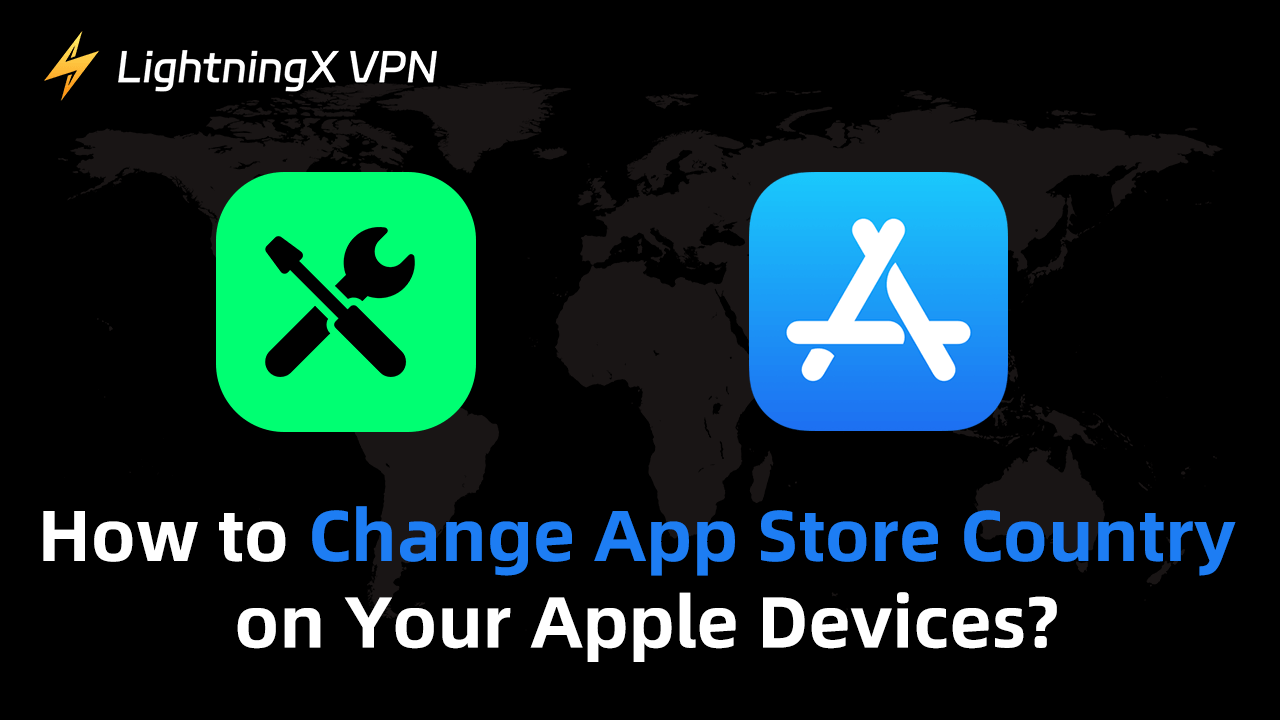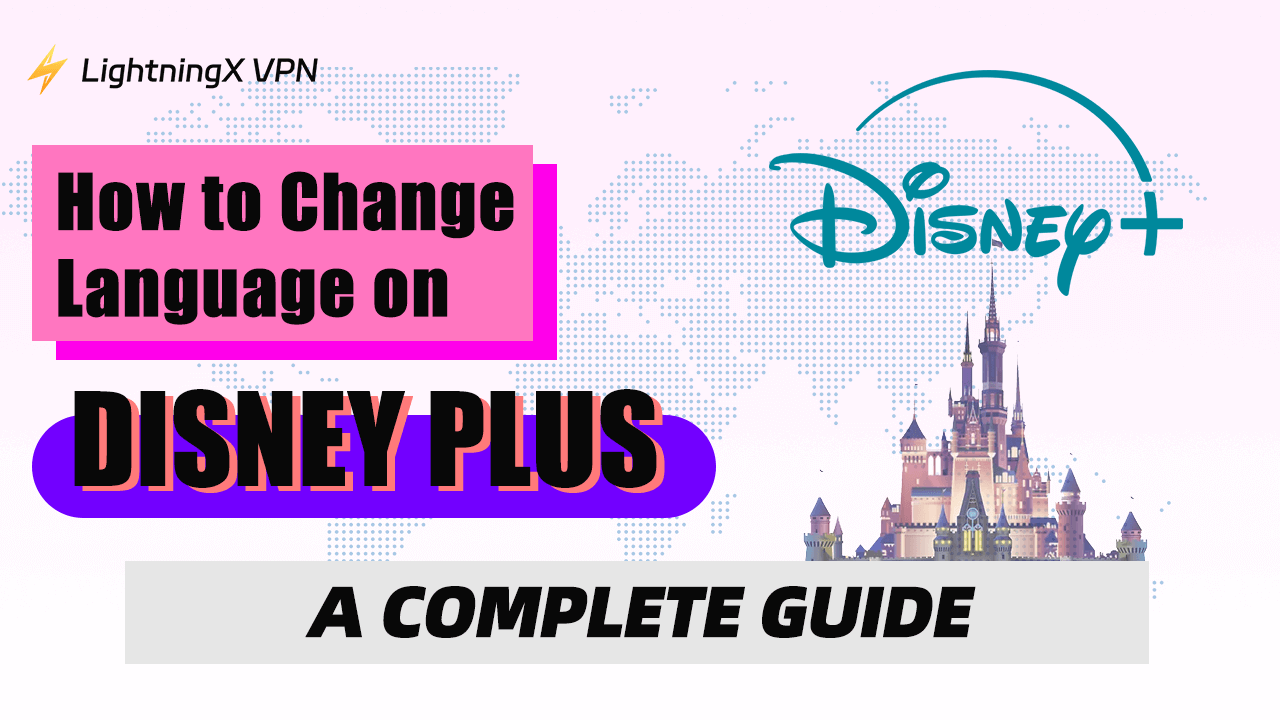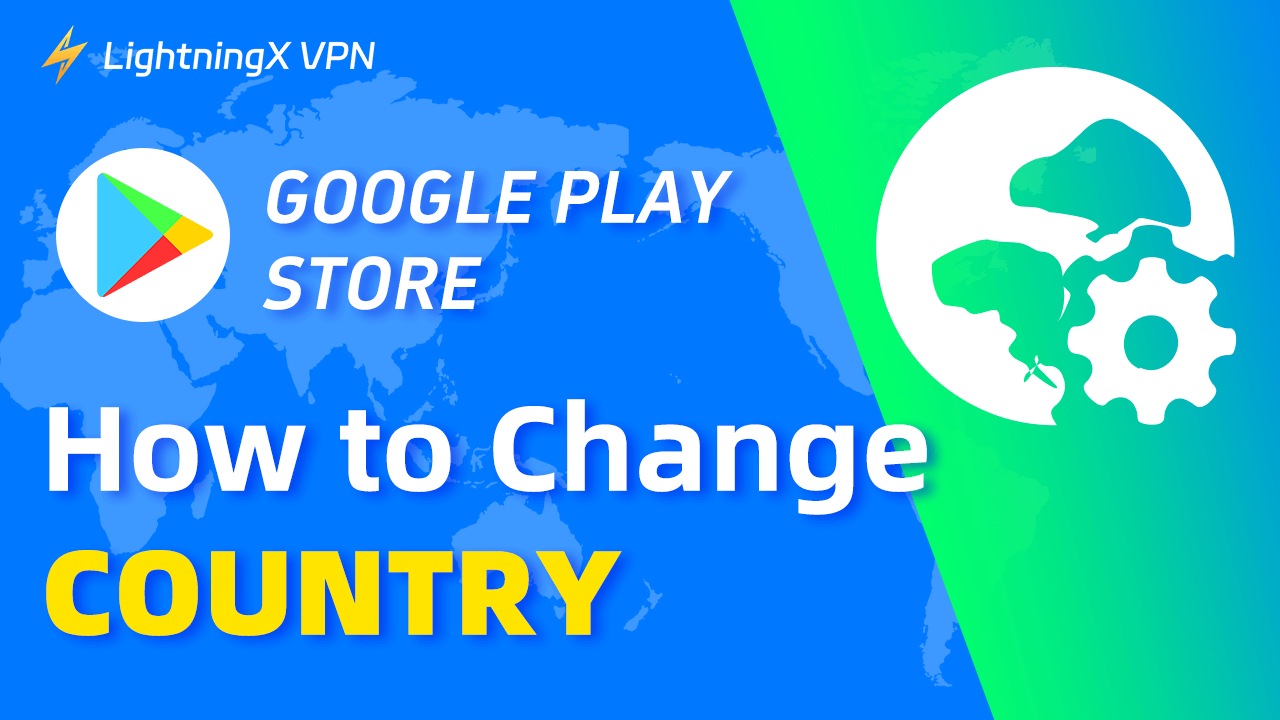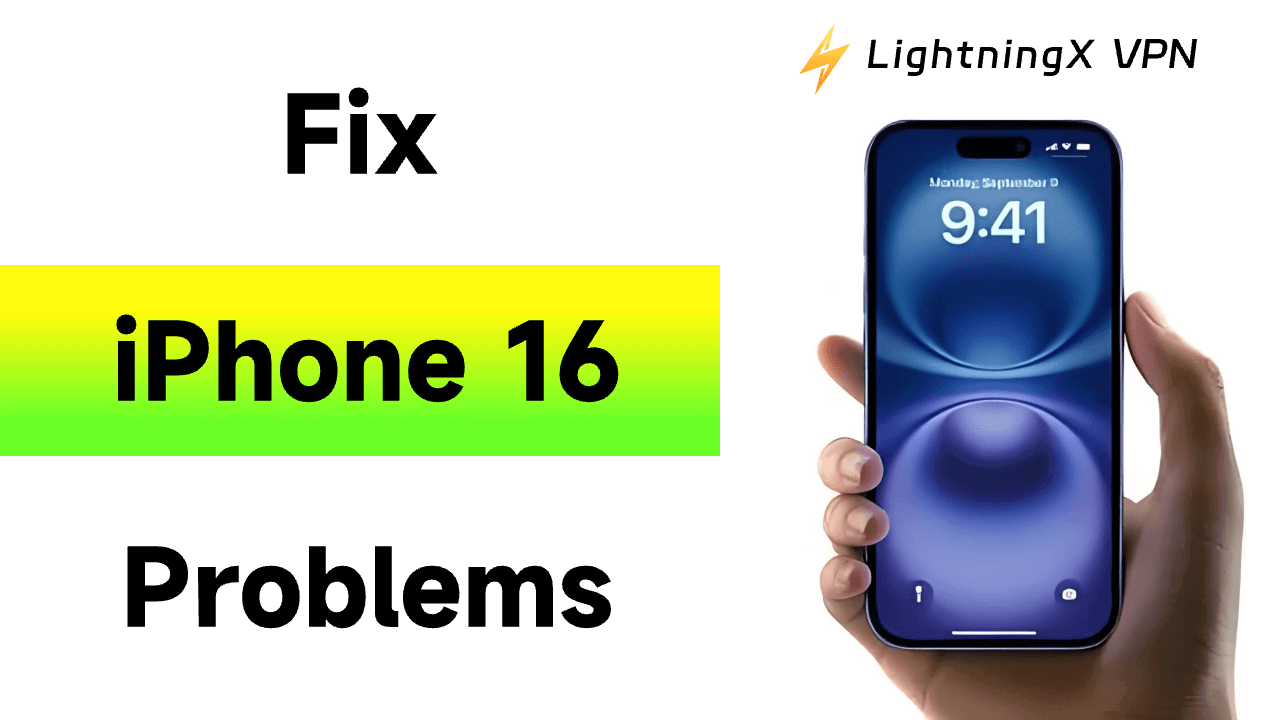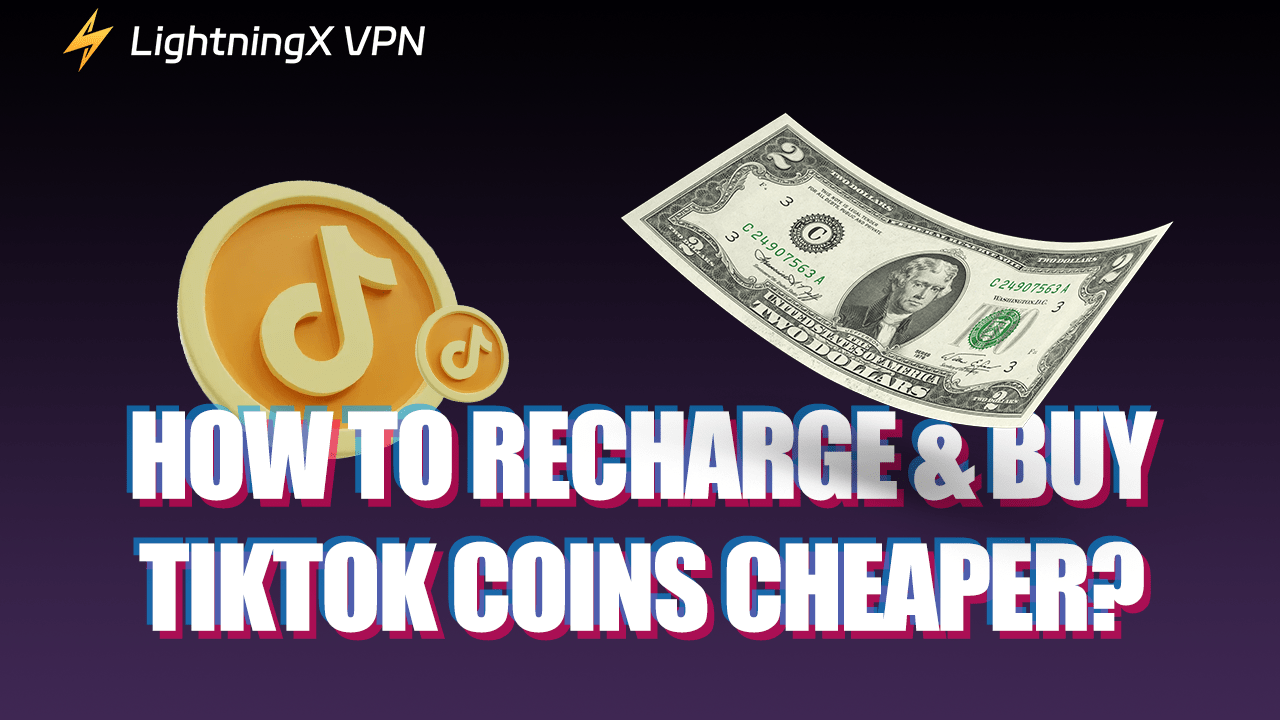LightningX VPN Blog

2024-06-25 Louise Obadiah
Best Free VPNs for Android (Fast and Safe)
We have to recognize that VPNs with payment do a much better job than free VPNs in terms of unblocking regional restrictions to browse global content and protecting your privacy. But that doesn’t mean there are no free ones in the market. Don’t worry, we will…
Featured:
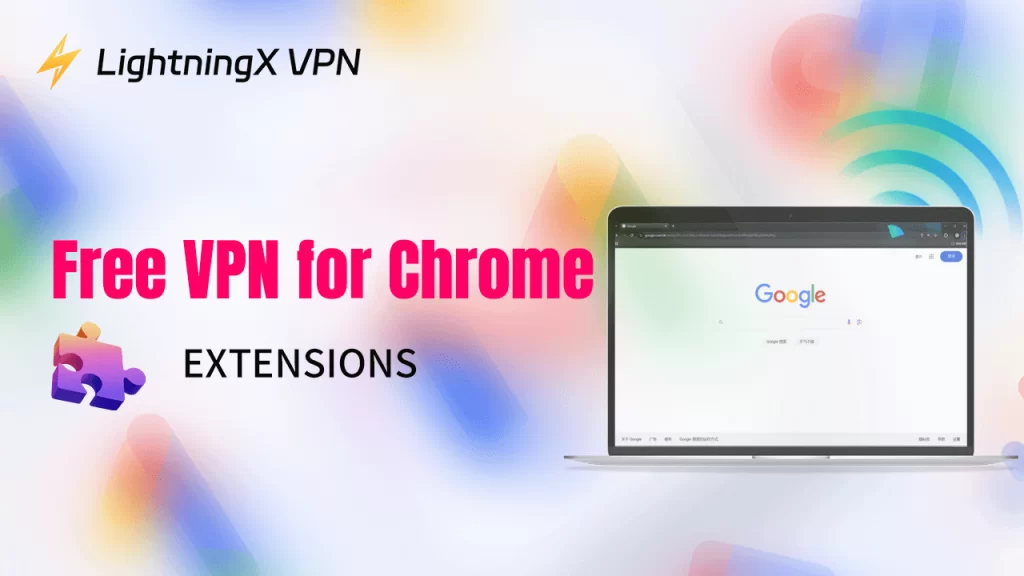
Top 6 Free VPNs for Chrome (Extensions) (Fast and Stable)
If you can’t access or use the Google Chrome browser in your area, it might be due to regional restrictions. A VPN helps you…
Louise Obadiah

Best Free VPN for Windows 10/11 PC to Unblock Online Sites
A VPN (Virtual Private Network) is a network connection technology that creates a secure and encrypted internet connection…
Louise Obadiah
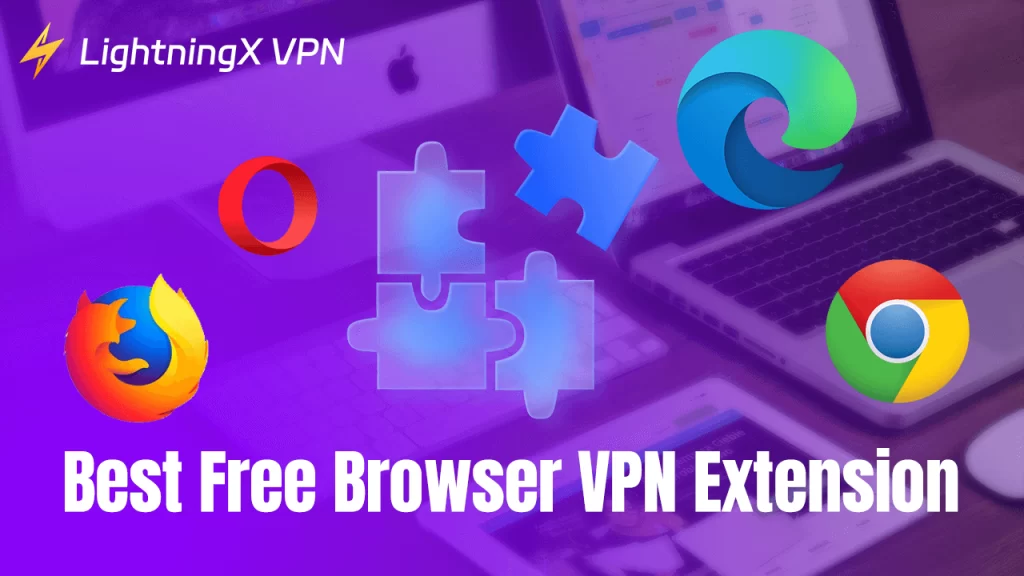
Best Free Browser VPN Extension for Chrome, Firefox, Edge
Installing a VPN extension for your browser helps you unblock global websites and enhance your security and privacy while browsing…
Louise Obadiah

How to Change Your IP Address? 6 Ways You Need to Know!
How to protect your online network? The most effective way is to change your IP address. How to change your IP address?…
Wilcox Bruno
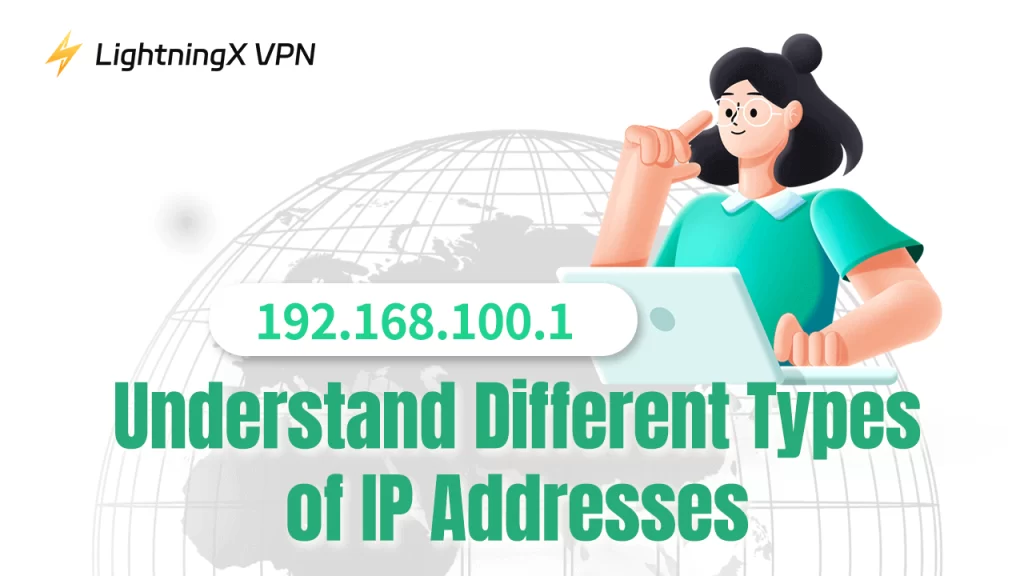
Understand Different Types of IP Addresses: Functions and Uses
In the computer networking world, the IP address is an essential component to make devices on the network communicate…
Louise Obadiah
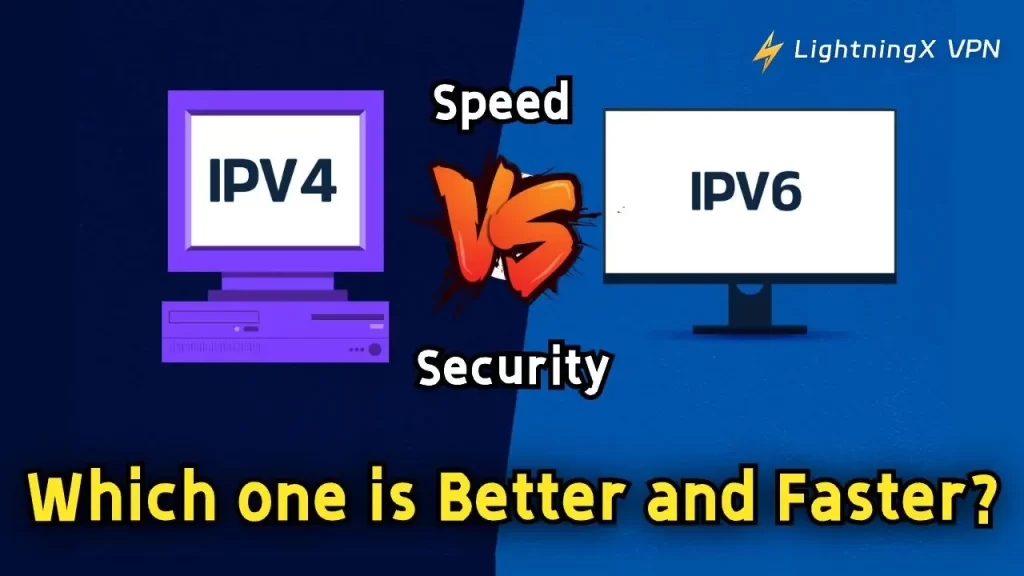
IPv4 vs IPv6 – Which One is Better and Faster?
IPv4 vs IPv6? You may be able to tell the difference by the numbers. IPv4 is Internet Protocol version 4 while IPv6 is Internet Protocol version 6…
Chelsea Ronan
Recent Posts:
How to Know If Someone Blocked You on Instagram – 8 Ways
Instagram is a popular platform for sharing your life and keeping in touch with others. Have you ever wondered if someone has blocked you? This can be confusing and upsetting, especially if you don’t know how to check. In this…
Pater ChesterHow to Change App Store Country on Your Apple Devices?
You’ve come to the right place if you want to know how to change App Store country. This guide will walk you through the steps. It’s simple and easy to follow. Changing the country on your App Store account can…
Pater ChesteriPhone 16 Storage: Everything You Want to Know
iPhone 16 has improved performance and efficiency in several aspects. Before buying a new iPhone, some factors need to be considered including price, color, storage, and performance. Here we will discuss different iPhone 16 storage types and help you choose…
Evelyn DiazNo Internet Connection Instagram Blocked? Is It True?
Instagram is one of the most popular social media platforms. You can post pictures and videos, available to share your thoughts with others. When using it, you might sometimes encounter no connection problems. The possible reason might be the unstable…
Evelyn DiazHow to Change Language on Disney Plus: A Complete Guide
Disney Plus might be one of the best streaming services. It offers various movies, hit originals, famous TV shows, educational documentaries, and more. You are allowed to watch classical IP series such as Disney, Pixar, Marvel, and Star Wars. It…
Evelyn DiazHow to Change Your Google Play Store Country
The Google Play Store is tied to your country, so there are some limitations. Changing the Google Play Store country could satisfy most of your demands, you can read this blog when you need to switch countries. Something You Need…
Christina FeltoniPhone 16 (Pro/Pro Max) Not Charging? Try the 8 Fixes
Apple released the iPhone 16 on September 9, 2024. You can buy the new iPhone and experience its new features now. If your iPhone 16 or iPhone 16 Pro/Pro Max is not charging when plugged in, it would be frustrating.…
Louise ObadiahBest Free VPN for Mac: A Must-Read Guide
You want to find out about the best free VPN for Mac. Right? We have found 5 best VPNs for Mac for you! This article will reveal several top free VPNs for Mac, including LightningX VPN, ProtonVPN, PrivadoVPN, Hide.meVPN, and…
Wilcox BrunoCommon iPhone 16 (Pro/Pro Max) Problems and How to Fix Them
Apple released the iPhone 16, the latest iPhone model, on Sep. 9, 2024. Some of you may have bought an iPhone 16/Pro/Pro Max and tried this new iPhone. However, like other new technology, you may encounter issues when using the…
Louise ObadiahHow to Recharge & Buy TikTok Coins Cheaper? Safe and Legal
TikTok is known for its funny videos, and now there are TikTok coins to help creators make money. You can buy these virtual coins on TikTok to support your favorite video makers, but they can be a bit pricey. How…
Wilcox Bruno